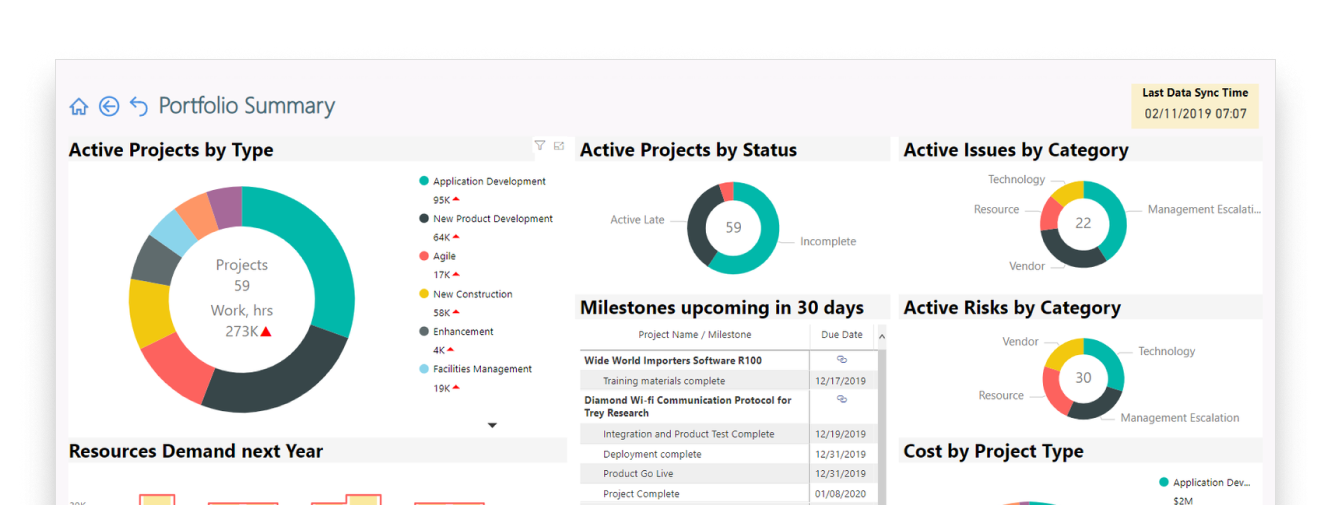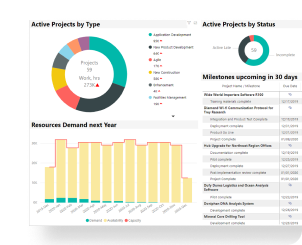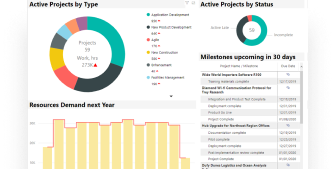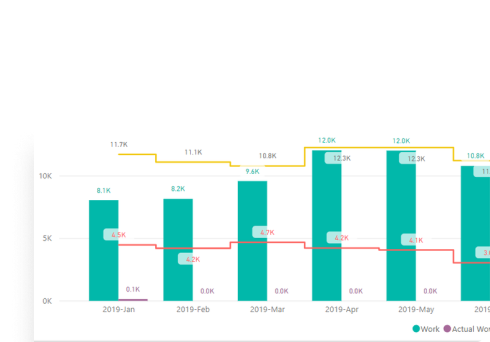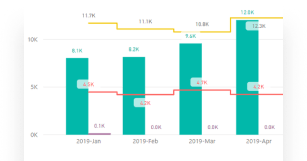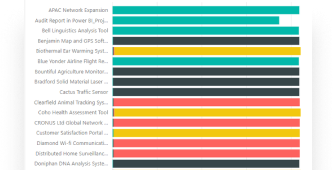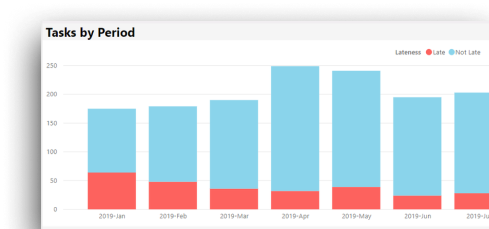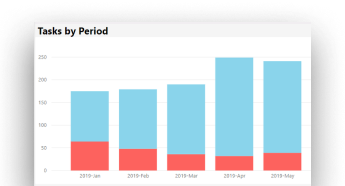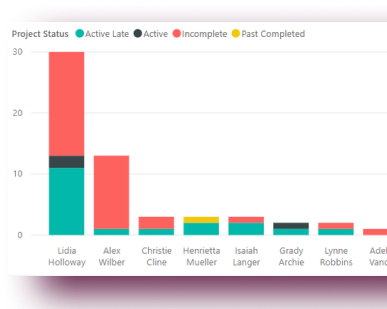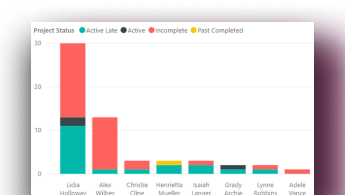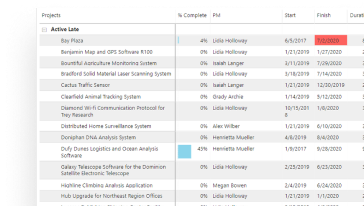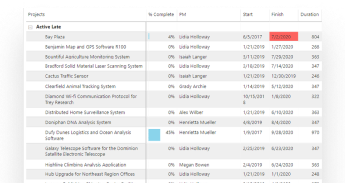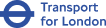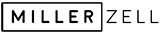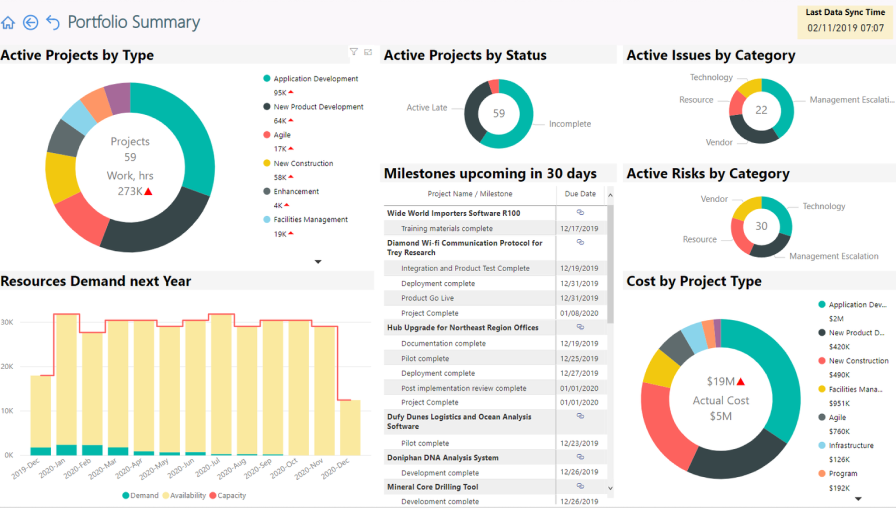Access Faster Decision-Making
FluentPro Power BI Reports Pack for Microsoft
Project Online is a data-driven reporting solution for
business growth. It helps PMOs and Executives to
visualize data, create reports, and analyze data. It
includes over 25 pre-built reports and dashboards giving
access to historical data.
Establish Power BI to Project Online connection now using DataMart as a middleware.