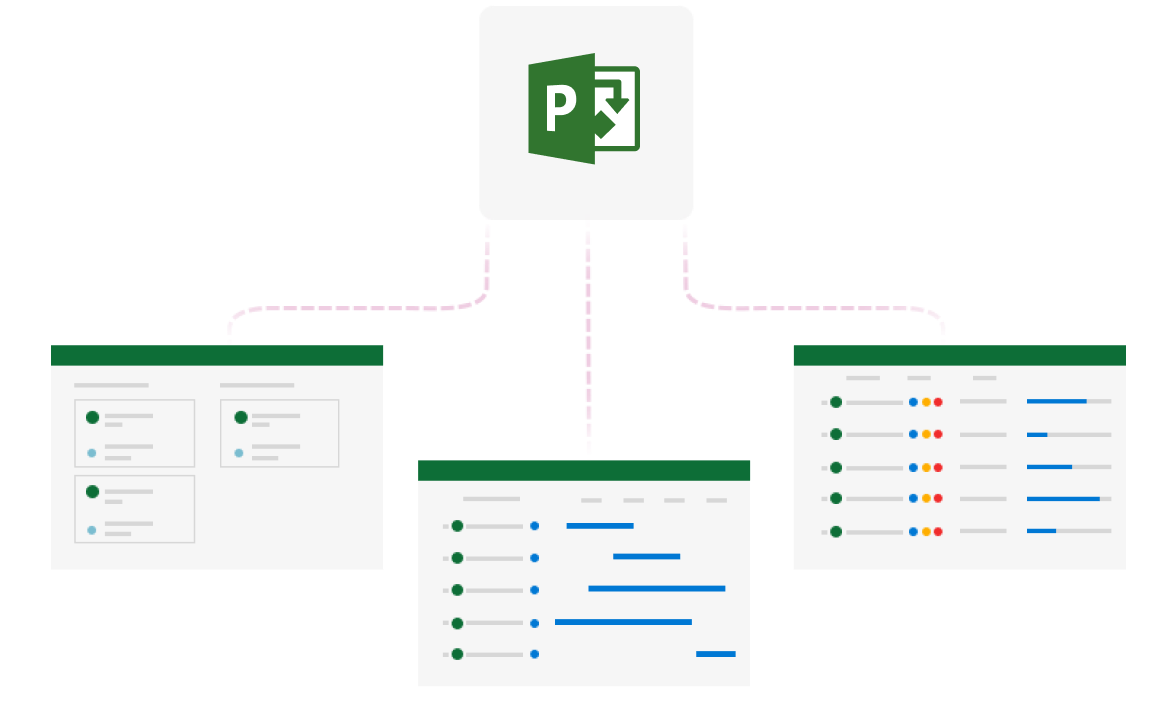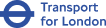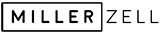Our expertise
With over 10 years of experience, FluentPro team helps organizations to ease Microsoft Project Online usage. We have a deep knowledge in platform limitations, workarounds, and are ready to deliver best results. We provide a solution for fast configuration and Project Online adoption, as well as a full spectrum of implementation services like migration, architecture, roll-out, and support.
With our Quick Start for Project Online , we get your PWA up-and-running quickly deploying PWA configuration. The latter includes modern portfolio management interface for Project Management Office, executives, and decision makers.