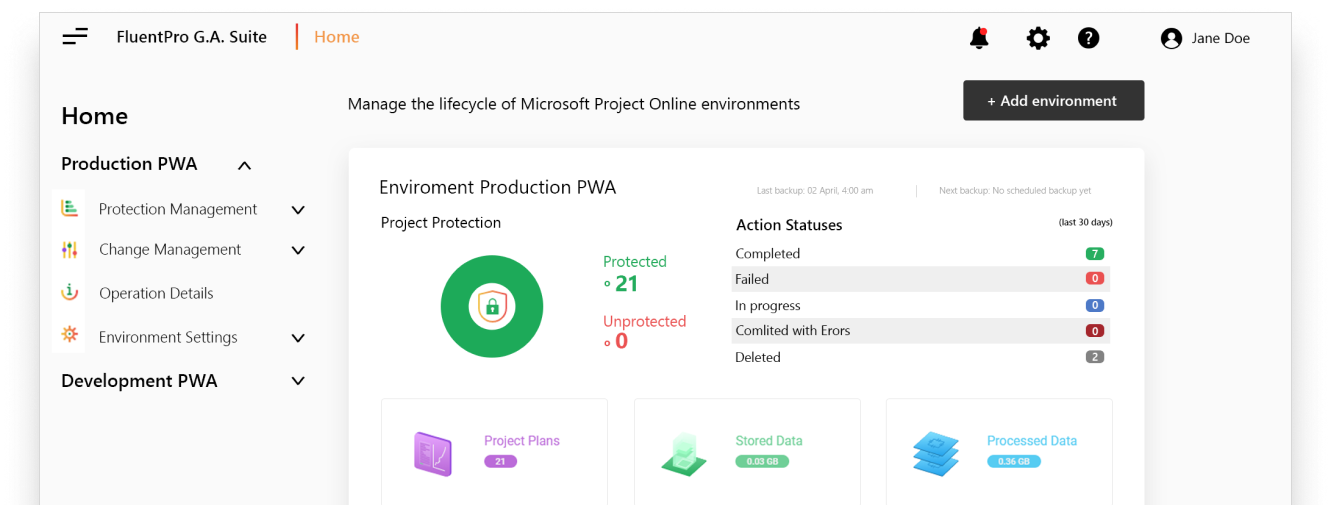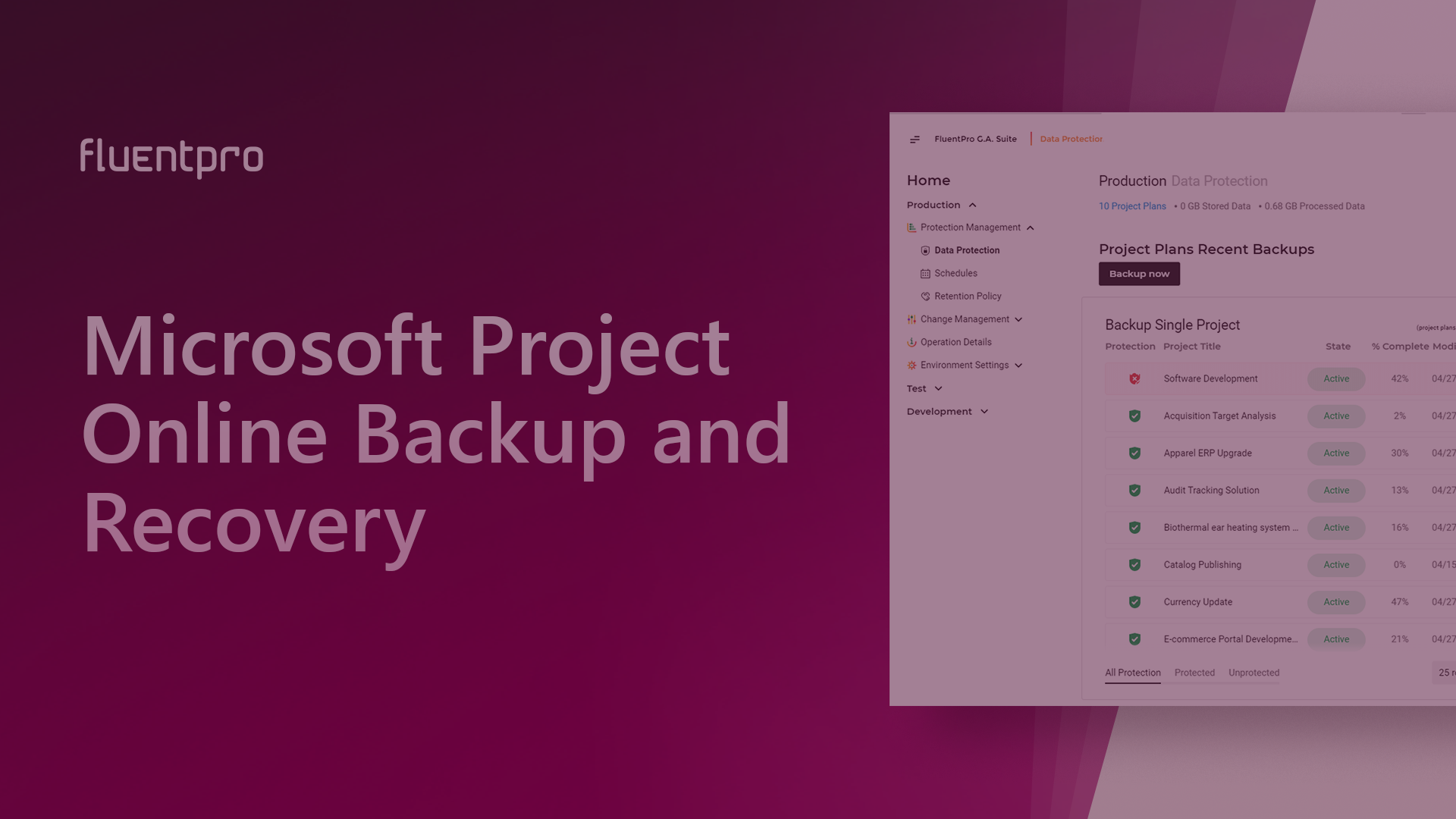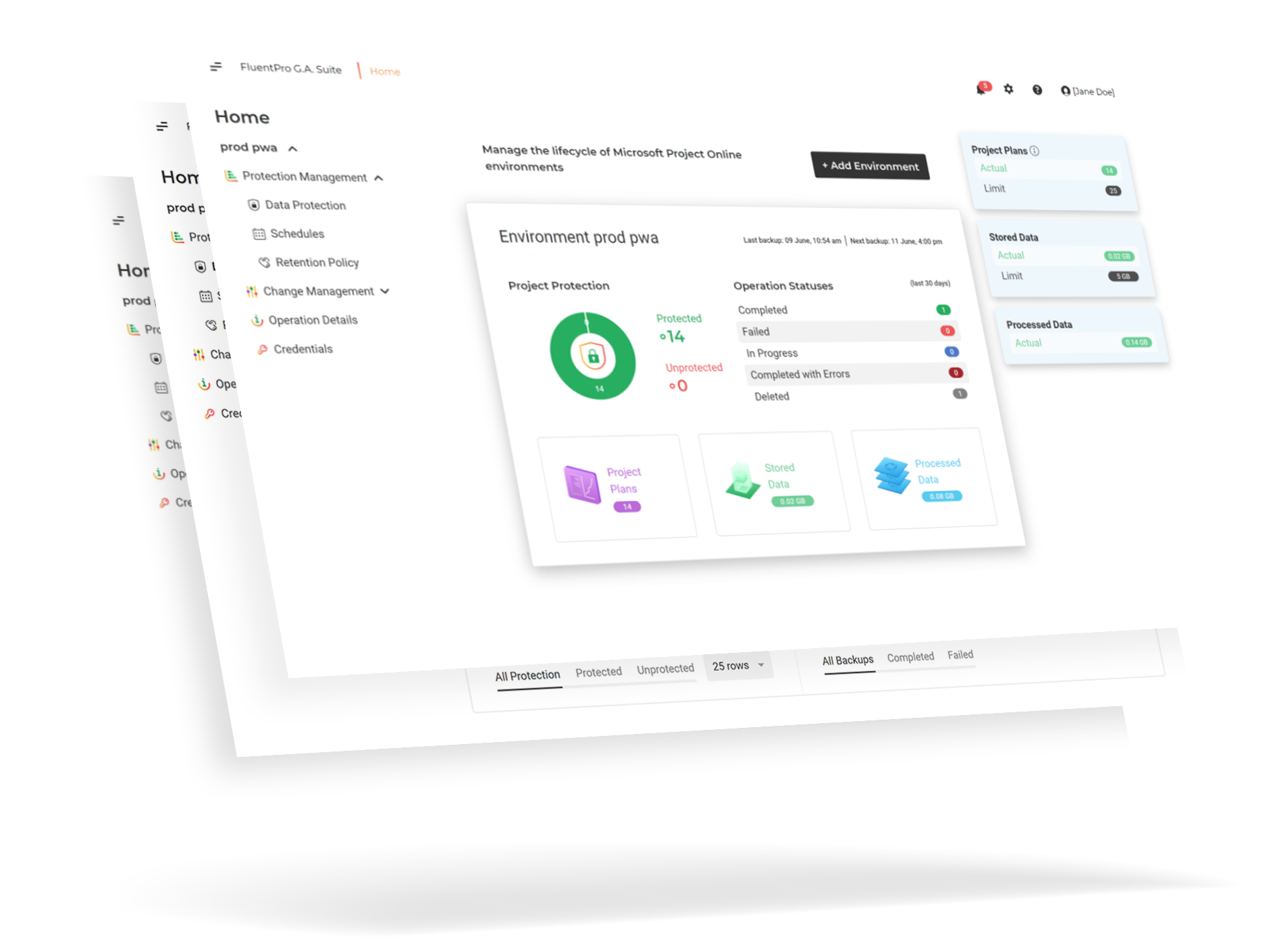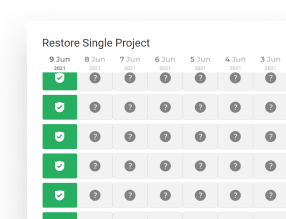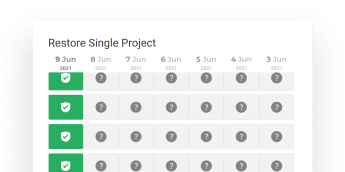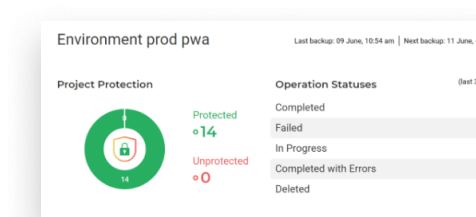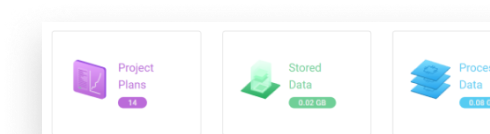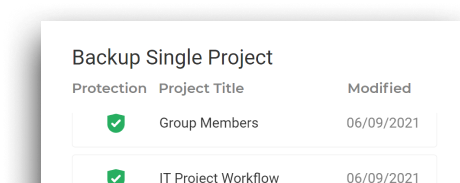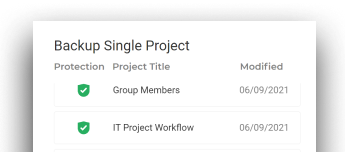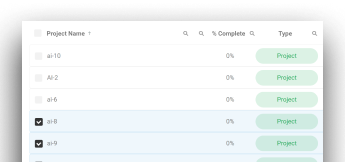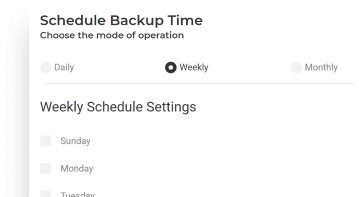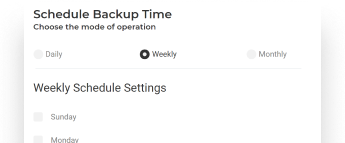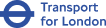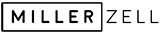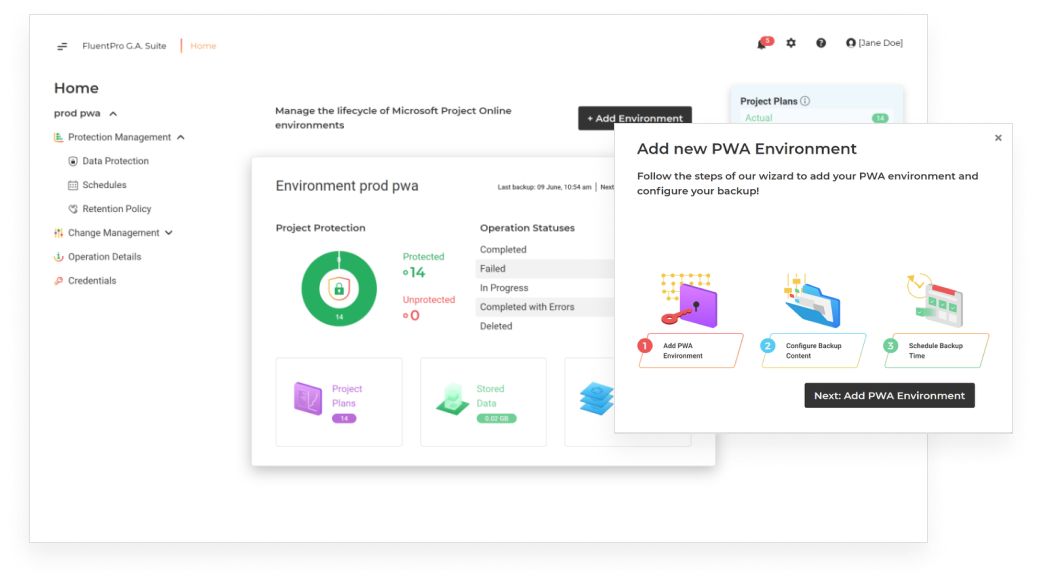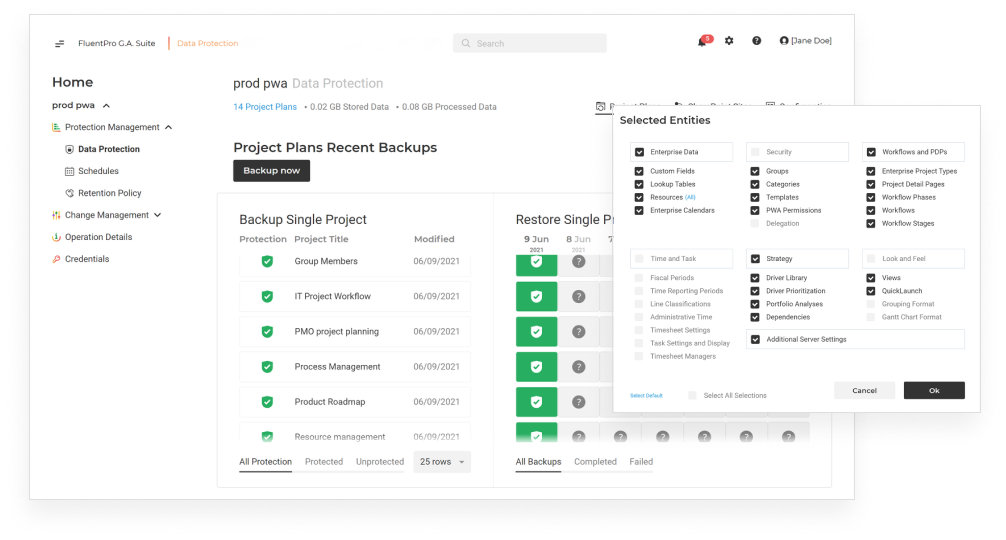How to backup Microsoft
Project Online?
FluentPro G.A. Suite is fully automated data protection
and administration suite for Microsoft Project Online.
G.A. Suite provides you all the power of backup, restore
and archival of the data in Microsoft Project Online as
well as automated Office 365 configuration management
lifecycle. Included analytics provides insights of data
protection coverage and quality with help of Microsoft
Power BI reports.
G.A. Suite uses FluentPro Azure Storage to keep all backup
data created by the service. You can select the region, where
the data will be processed and stored –
in Australia, the USA, or Canada.