
Anna Shalomova
PPM Consultant
Large corporations can afford the parallel development of several large-scale projects. Microsoft is a classic example. The company, just launched the new generation work management and collaboration tool – Project for Web. A service deeply immersed in a proprietary ecosystem, built on top of Power Apps platform and is targeting a rapidly growing community of “accidental” project managers. We figured out the Microsoft Project for Web and how to use it.
The famous Microsoft Project Online is a resident of the Office 365 suite. But in the end, it is too tricky for ordinary office workers. Later in the day, a project management application Microsoft Planner appeared in our lives: completely visual, with a Pinterest-style / Board Style interface. Now it has evolved into Microsoft Project for Web. Like Planner, it is more likely to be used for project planning and management rather than for collaboration. So that the manager can even see a beautiful picture on the smartphone. Namely, on what stage are his projects, which of the employees are behind, and who is free for a new task. Microsoft Project for Web is already available for all the users of Microsoft Project Online.
Not unlike Planner or Project Online, at its core, Microsoft Project for Web is a project management tool and a part of the next-generation changes to the Office 365 suite. This tool allows users to organize a platform for brainstorming, managing marketing activities, creating a chart to view progress on tasks, and restoring order in Office attachments. Microsoft Project for Web will help you and your team develop projects, organize and distribute tasks, and control the execution of tasks. Microsoft Project for Web is a convenient space for individuals and collaboration, a bit like the familiar Planner service. All activities are organized with the help of boards on which cards with tasks and other information can be placed in the necessary order. Unlike Planner, Microsoft Project for Web has three view types: Board, Grid, and Timeline.
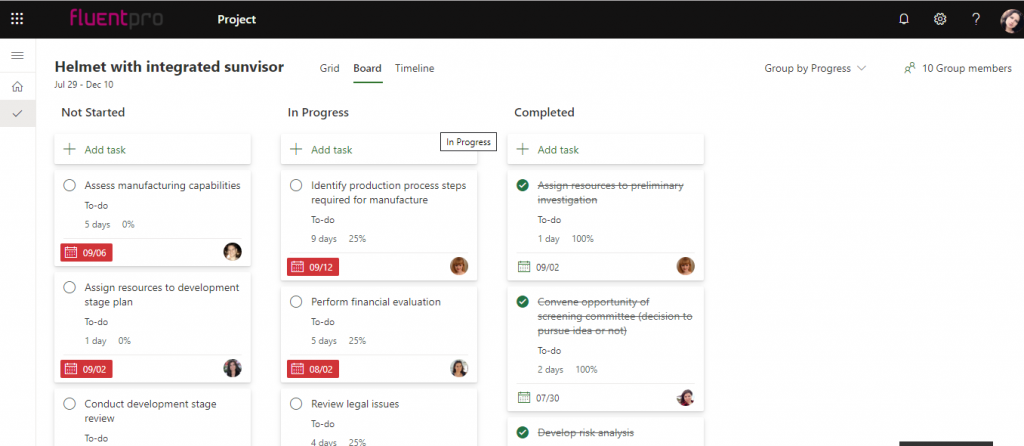
For each project, it will be possible to set a deadline, attach the necessary files, and appoint a responsible person. Particular attention is paid to ensuring collaboration on the project. To do this, a separate notification panel that encompasses any Office 365 communications (Outlook, Teams, Planner, and even Yammer) is available in the notification tab. To avoid confusion in a complex project and always know how much a task has progressed, the Microsoft Project for Web has a special Timeline panel. It shows the progress of the entire project through visual diagrams. Every project has a percentage of individual tasks. Convinced Microsoft Office users will surely enjoy switching from Project for Web to other programs in this office suite.
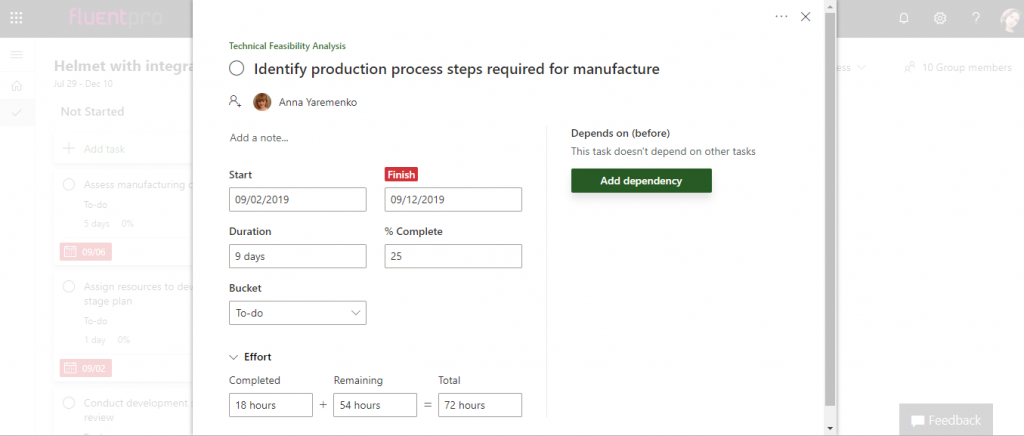
Each project has its own board, on which you can add a timeframe and divide into groups by state or artist. You can categorize tasks according to their status and artist. To change the state or executor of a task, drag it to another column (when you use a Board view) or change it within the project card (in a Grid view). You can group the projects by Progress, Finish date, or Bucket. In Timeline view, group members will always know who is doing what. Each project contains essential information, including terms, attachments, categories, and dependencies. You can assign team members to various tasks. After the appointment, they receive updates about the changes in email notifications. Modern Project also increases the effectiveness of collaboration with other projects. Unlike the similar yet different Planner, you can’t add Word, Excel, or PowerPoint files now.
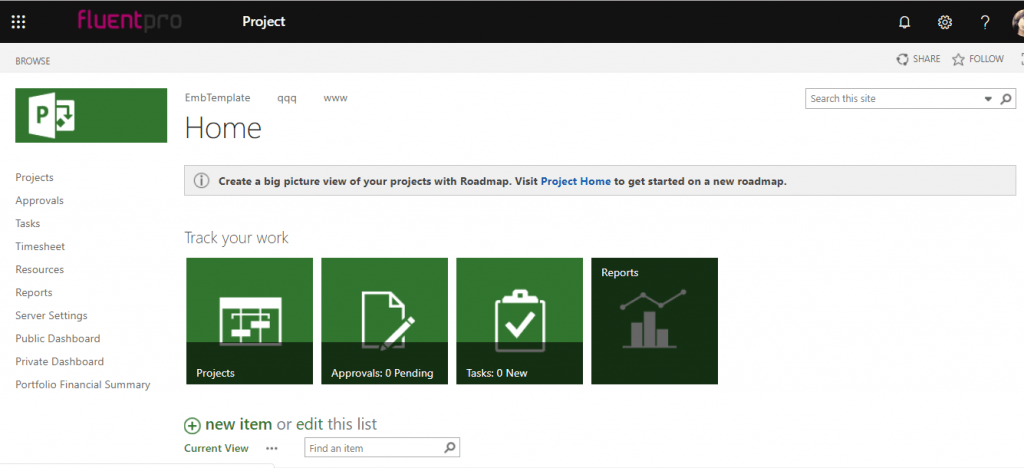
Microsoft Project for Web is designed explicitly for the Office 365 web users and integrated into Project Home experience. The scheduler is suitable for almost any device and allows you to synchronize work. One glance at the Gant in Timeline view diagrams is enough to assess the “roadmap view” and understand how the team copes with the tasks set. Get rid of the confusion with group work and increase your productivity! With the new tool, it will be easier for your team to develop plans, organize and distribute tasks, and control the execution of tasks.
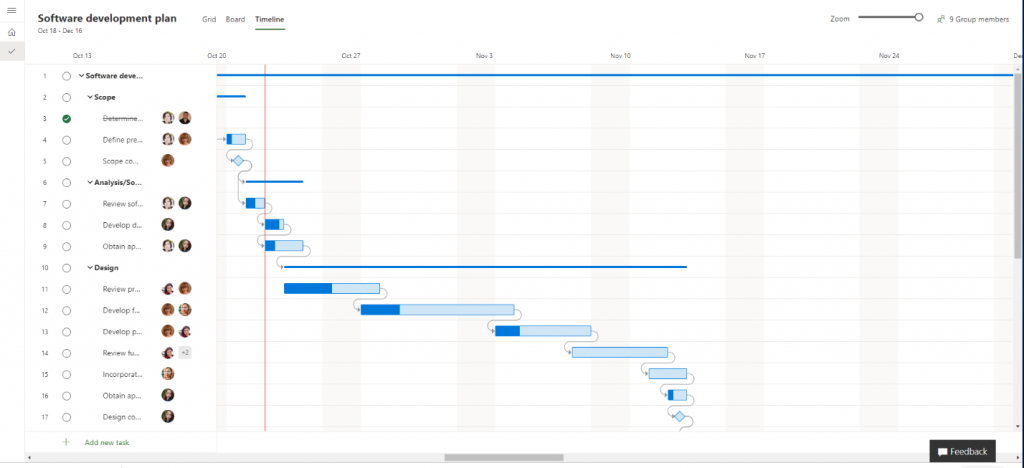
The interface is no different from the standard design of the remaining Office 365 products. The style is recognizable, and the names of individual elements do not raise questions. To start, you need to create a new project. You won’t be able to avoid comparisons with Planner, where boards organize everything. The initial setup includes several parameters, such as privacy and project email address. Despite the indistinct name, it is an advanced tracking tool for projects and tasks. Visual visualization makes it easy to determine how many tasks have remained incomplete, expired, or assigned to an individual user. With the help of the Timeline view, it becomes clear how this tool differs from Planner.
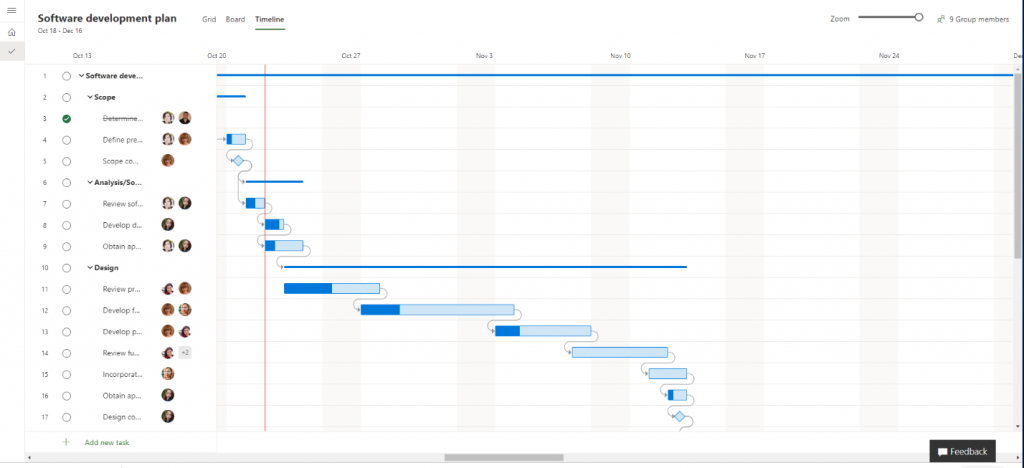
Instead of the incomprehensible concept of widespread use, everything is evident with the Project for Web. Clearly, organized teams should work here. Microsoft knows the desires of such clients and, therefore, has made everything so simple and convenient. The company has recently sensibly assessed its prospects – reducing the cost of producing dying rulers but is expanding in the field of software for project management—the positive dynamics of sales of Office 365 – confirmation of the right course. Success is also on the path of cloud services for developers. The Azure platform is popular with programmers for hosting and cloud computing. From the start, Modern Project has grown within the company’s ecosystem of branded services. The timeline view looks and feels a lot like the newest Microsoft toy – Project Roadmap Product.
Project for Web is tightly integrated with PowerApps Platform and Microsoft Flow. It allows users to build, extend, and integrate their PowerApps applications with project management functionality.
Schedule a call
to find out how FluentPro can help your business















