
Anna Shalomova
PPM Consultant
In today’s technologically driven business world, effective project management is crucial for any organization. Asana is one of several project management systems corporations rely on to streamline their workflow, thanks to its efficient task management features. However, even the most dependable platforms face challenges sometimes. Establishing a robust Asana data security plan is a need, not a want, and the best way to do this is to back up your projects. This article will guide you on how to backup Asana data, ensure data security, and recover deleted tasks.
Why You Need Asana Backup
Asana is renowned for its user-friendly and intuitive interface, enabling teams to collaborate effortlessly on assigned projects and tasks. However, since no platform is entirely immune to issues of data loss or unforeseen scenarios, Asana backup becomes crucial.
Critical Risks to Project Management
Issues that may threaten your project management initiatives include:
- Accidental data deletion: We all make mistakes, and that includes your employees. With just a single click, your hardworking employee can accidentally delete parts or a whole file catalog, which may hinder project activities from going forward.
- System corruption/technical issues: An unexpected system malfunction or software crash can prevent you from accessing important data and cause delays in task execution.
- Data security breaches: Unauthorized access to your system can cause compromise and diminish the integrity of your mission-critical data. This may in turn force stakeholders to lose trust in your operations.
- Data loss: As critical project data is deleted, becomes corrupted, or is subject to a technical issue, you may lose important information, including tasks, files, comments, and project history.
- Downtime and disruptions: You may be unable to access your project data and work on your tasks, leading to delays, missed deadlines, and decreased productivity.
- Limited recovery options: Without a backup, you won’t be able to recover your data to a specific point in time, making it difficult to reverse data changes or errors.
- Lost access to historical data: It will be hard to track progress, assess past performance, and generate meaningful reports and analytics.
- Business reputation: Not having a backup can disrupt your business continuity and affect your ability to manage projects effectively. This, in turn, can damage your company’s reputation in the field.
Knowing that your task and project data are secure and recoverable gives you peace of mind. The ability to back up Asana data is the key to maintaining data security and project continuity.
Manual or Automatic Backup
An organization that wants to back up its Asana data has two main options: manual and automatic backup. Here is how either of these approaches helps to meet your needs.
Manual Asana Backup
You can manually back up your Asana projects by exporting data at scheduled intervals. This can be done on a weekly, biweekly, or monthly basis. You can start to manually back up your Asana task by logging in to your dedicated Asana account. Then, navigate to the task or project you want to backup. You will find the “Export/Print” option on your screen; click it and select your preferred export format (print to PDF, JSON, or CSV). Then click “Save” to have the file saved to your defined location. You are done.
Manual backups enable you to control what task or project data to back up, but they’re not recommended because they are time-consuming, can cause human errors, and may result in data inconsistency if they are not carried out properly and regularly.
Automatic Backup
On the other hand, automatic backups offer more convenience and a continuous safety shield for your Asana backup data. Some third-party tools, like FluentPro Backup, offer automated Asana backup and restore services. Such tools enable project managers to schedule regular automated backups, keeping your project data secure and always up-to-date.
FluentPro Backup: The Ultimate Solution to your Asana Backup Needs
To guarantee the security of your Asana projects, a robust third-party tool is a must. FluentPro Backup for Asana is a widely used solution that provides automated continuous backup and restore to satisfy the data security needs of organizations. The software boasts powerful features that set it apart from a host of other tools. For example, FluentPro Backup allows you to automate and schedule backups. This reduces the risk of losing mission-critical data and ensures that your data is consistently secured.
And it gets even better.
During the storage of your backup Asana data, FluentPro Backup keeps all your information encrypted, thus prioritizing the security and confidentiality of your data. When accidental or unexpected data loss incidents occur, the tool ensures you can quickly recover deleted tasks, files, comments, or project history from your backup. This reduces project interruptions and business disruptions while ensuring your data is not lost.
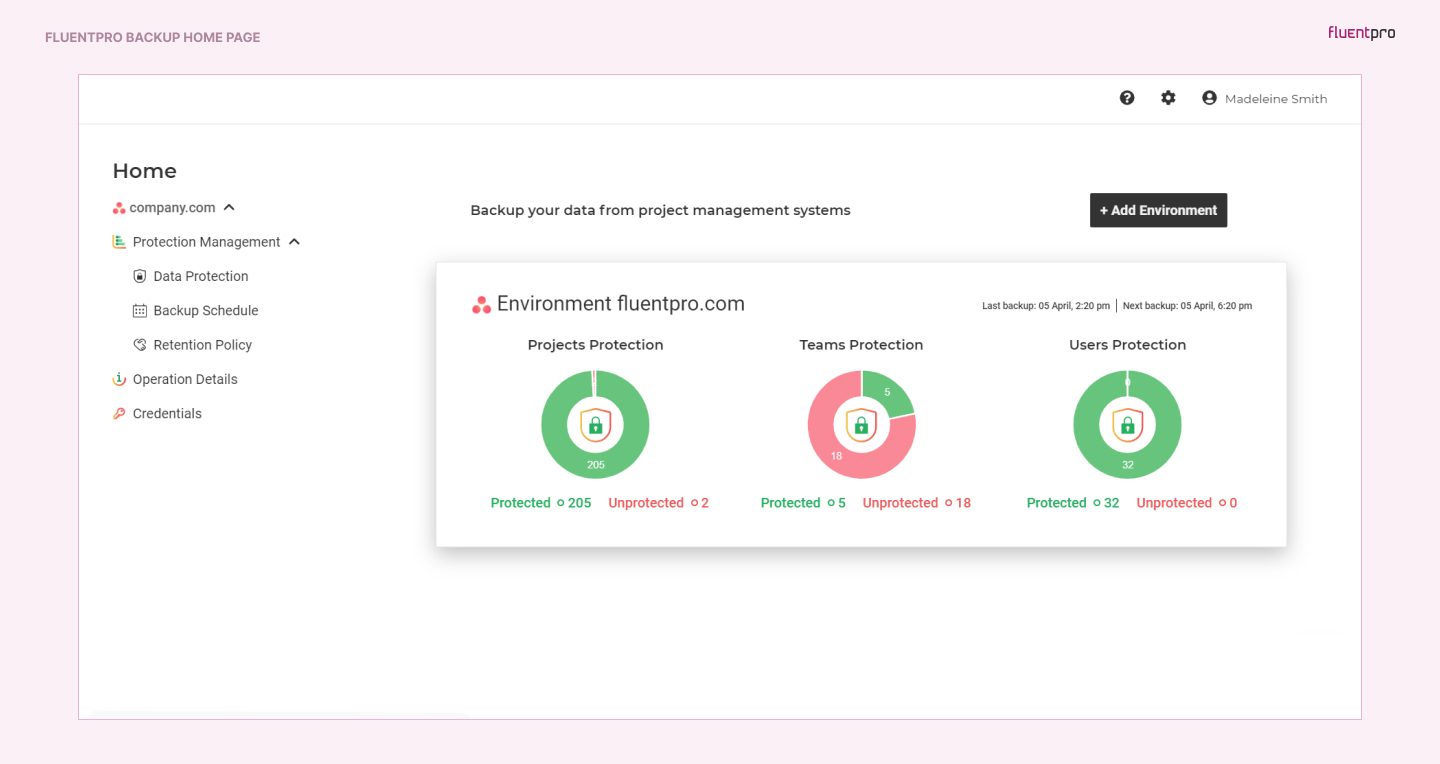
Business Value of Using FluentPro Backup for Asana
More than 500 organizations that have used FluentPro Backup have noted some remarkable values it brings to their business. This includes:
- Automated continuous backup which gives your organization the leverage to perform and achieve full data recovery at any point in time. This guarantees uninterrupted project workflow.
- Time saved and prompt completion of projects according to deadlines.
- Reduction of human errors, which saves the organization unnecessary costs and expenses associated with data loss incidents.
- Prevention of loss of critical data and no downtime and disruptions, keeping your business operating around the clock.
- Positive ROI.
- Enhanced business reputation and productivity growth as projects get delivered on schedule.
Sign up
to start back up your Asana projects today











