
Elena Humeniuk
PPM Consultant
Effective project management goes beyond managing tasks, teams and must include risk mitigation strategies. PMO directors and PPM administrators face numerous project risks, including data corruption due to human errors or system failures. These issues can happen when working on projects and portfolios in Microsoft Project for the Web. PMO directors and PPM administrators need efficient Microsoft project backup solutions to restore corrupted project data quickly.
Why organizations need efficient Microsoft Office 365 backup and restore
Project managers use Microsoft Project for the Web to manage projects with mission-critical data. This system stores data and streamlines PPM processes. But working on multiple projects at once without reliable Microsoft Office 365 backup and restore can expose PMs to several risks.
- A single erroneous click during data sharing or migration can corrupt project data.
- System crashes or malware can lead to data loss and corrupt your project.
- Project corruption increases the risk of delays, missed deadlines, and financial losses.
- Organizations cannot recover corrupted data in Project for the Web without an efficient Microsoft Office 365 backup and restore
The best Microsoft 365 backup solution can help organizations restore corrupted data in Project for the Web.
Anticipate and mitigate data corruption risks
System crashes and human errors can lead to data corruption. While these underlying causes are unavoidable, associated implications are avoidable. Think of a project as a puzzle consisting of tasks, team, and budgetary data. Each document is crucial for success. If you accidentally delete a file, it can derail the entire project. But this nightmarish scenario is avoidable. One of the best solutions providing Microsoft 365 backup and restoring corrupted data is FluentPro Backup.
How to restore corrupted data in Project for the Web using FluentPro Backup
FluentPro Backup for Project for the Web is a reliable cloud-based solution for Project for the Web. It provides automated continuous backup and stores point-in-time versions of your project. But how do you do Microsoft Project corrupt file recoveryfrom backup files?
Step 1: Set up backup procedures by selecting what and when to back up. This Microsoft 365 backup solution allows you to back up projects, related tasks, resources, and groups.
Step 2: Automated backups run continuously and save project versions when changes are made.
Step 3: If data corruption occurs, restore the specific data from the point-in-time version. FluentPro Backup displays all the backup copies made for your environment. MS Project file corrupted recovery can be done in three simple steps:
- Click on the Environment with the backup copy of the corrupted project.
- Select the backup copy you need to restore.
- Click Restore Now to start the process.
FluentPro Backup sends you an email notification once the process is complete. This solution stores project data in Microsoft Azure Storage, providing reliable data security and easy access to backup copies.
FluentPro Backup is the best solution for Microsoft Project for the Web backup and restore. It’s also a great choice when Microsoft Project file gets corrupted, as it provides automated recovery.
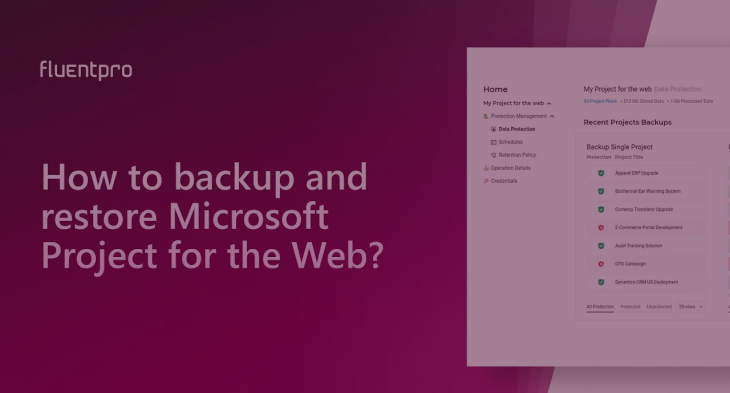
Microsoft Dataverse backup and restore
FluentPro Backup extends its data protection capabilities to Microsoft Dataverse tables. Accidental data deletions are no longer a cause for concern with automated backup and restore functionality that keeps your mission-critical information safe. Whether you need to recover all table data or just a few selected records from a particular table, FluentPro Backup for Microsoft Dataverse provides the flexibility you require.
Data corruption has far-reaching implications
Data plays a critical role in project management, from planning to execution. The last thing you need is a corrupted file to derail your project. System crashes, malware, or mistakes in data sharing or migration can corrupt project data, increasing the risk of delays. To avoid these risks, adopt the best Microsoft Project backup solution. You can rely on FluentPro Backup to automate Project for the Web backup and restore procedures.
Benefits of using FluentPro Backup for Project for the Web restore
Providing automated Project for the Web backup and restore, FluentPro Backup delivers multiple benefits.
- Minimize risks: This Microsoft 365 backup solution can help you overcome the implications of data corruption.
- Eliminate errors: It provides automated continuous Microsoft Office 365 backup, eliminating human errors from the equation.
- Recover Quickly: Restore point-in-time versions to replace corrupted files and avoid data loss.
- Simplify processes: Using FluentPro Backup, you can automate Project for the Web backup and simplify data restore procedures.
- Protect Data: FluentPro Backup provides reliable protection for project data.
Data corruption and accidental deletions are unavoidable. But you can protect your organization from the implications of project corruption in Microsoft Project for the Web. Use FluentPro Backup to automate Project for the Web backup and restore the point-in-time version of the project.
Get a free consultation
by filling in the Contact Us form
















