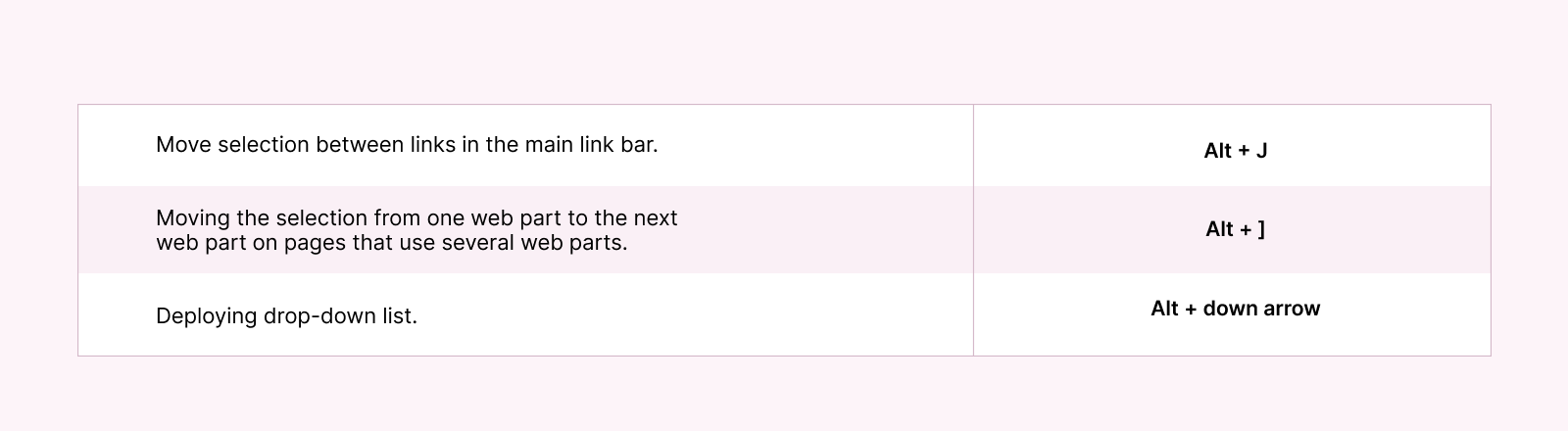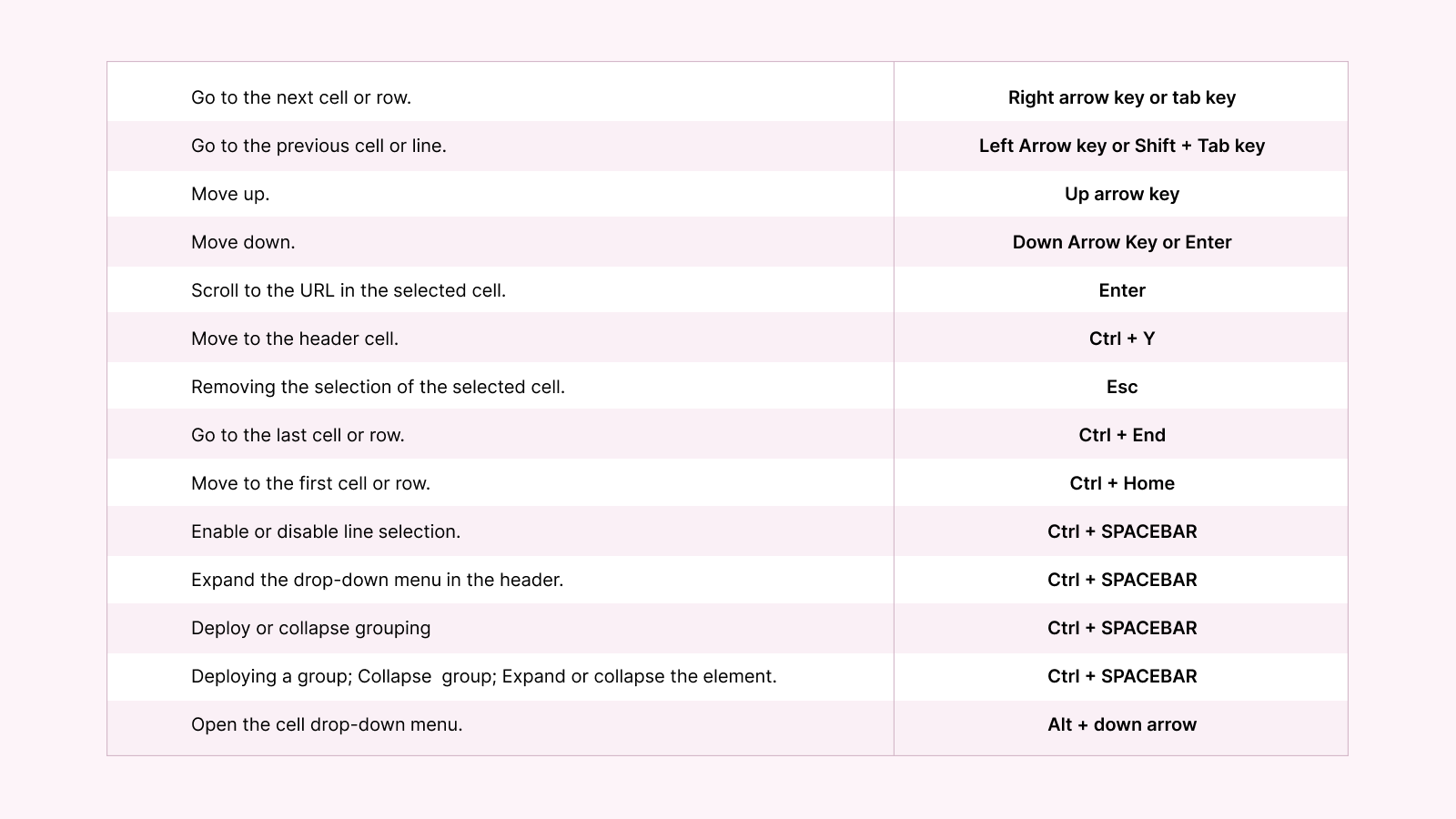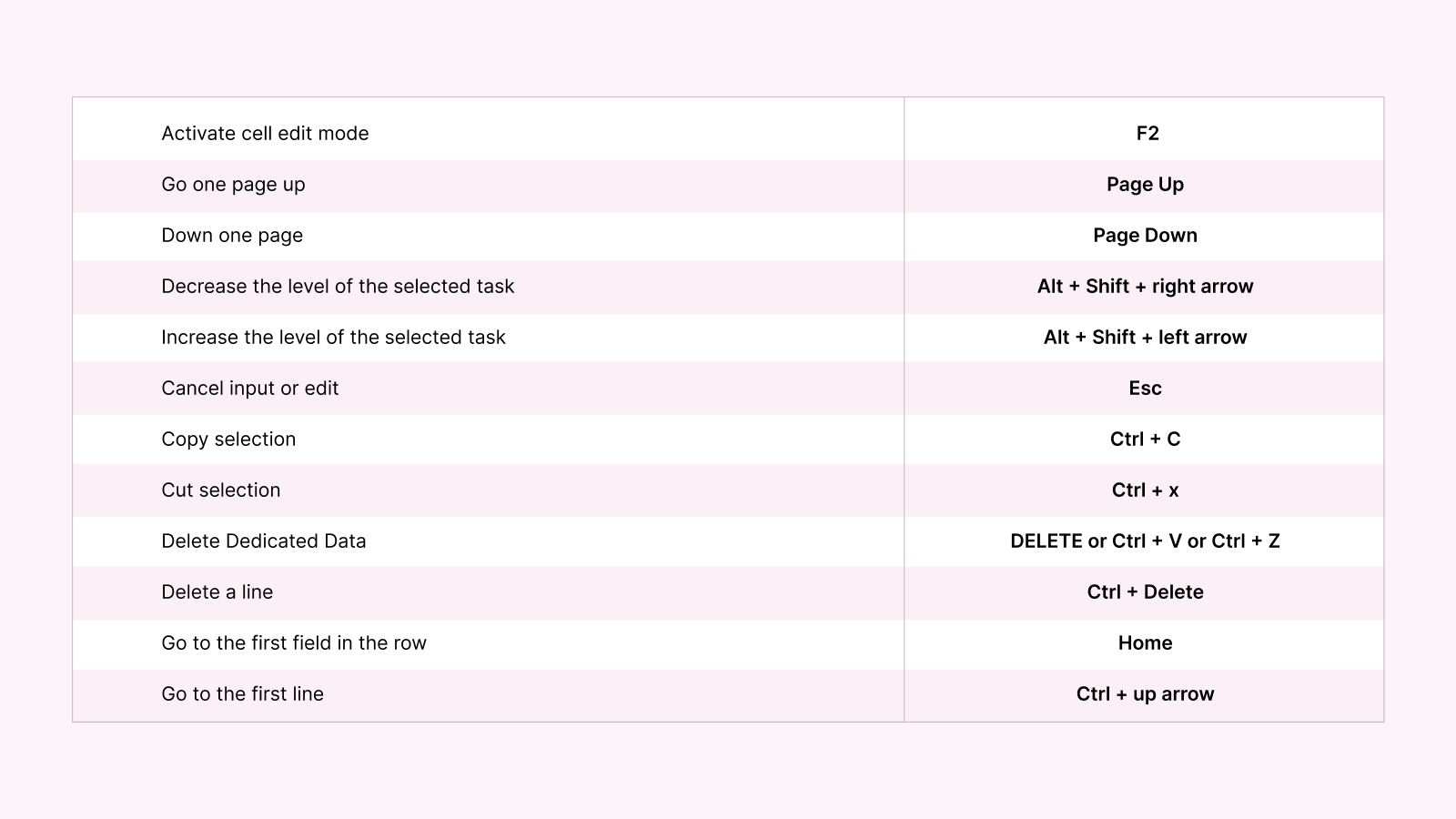Anna Shalomova
PPM Consultant
External keyboard with keyboard shortcuts appears to be the more effective way of working with Microsoft Project Online for many of its users. Moreover, there are users with mobility or vision disabilities, and keyboard shortcuts may be a much more comfortable alternative for them than using a touchscreen or a mouse. This article will help you learn more about keyboard shortcuts in Project Online.
Navigate Across Project Online
Use the following controls to navigate around the Project Web App:
Grid Controls
Both Microsoft Project Online and the Web client of Microsoft Project Server 2019, use the very convenient shortcuts to navigate to different parts of the web page. Some of the pages in Project Online use HTML-based grid controls and some of them use AJAX grid controls. For HTML-based pages, such as Tasks, you can use the following keyboard shortcuts:
In the AJAX grid, for example, on the Project Details page, you can use the following shortcuts:
Schedule a free consultation
to find out how FluentPro can help your business