
Elena Humeniuk
PPM Consultant
Project managers want a reliable and effective data backup system. If they inadvertently lose their data, they want to be able to recover it with minimal or no losses swiftly. As a result, we created automated Trello data backup platform to ensure greater data security and easy recovery in the event of a data loss.
Significant challenges that project managers face
Project managers encounter some complexities in their everyday work. This is particularly true while using project collaboration systems, such as Trello. These obstacles prevent them from achieving their goal of secure and productive data, including the following:
- Human error: This is a constant issue that PMs face while using Trello. Undoubtedly, erroneous data caused by a human mistake may substantially impact project team performance.
- Data loss: Project managers must also deal with data loss, making it harder for teams to achieve their objectives. It is difficult for project managers to rescue the situation and ensure that teams fulfill their goals.
The abovementioned challenges may result in undesirable outcomes, including productivity loss, stalled projects, and financial loss.
The best specialists understand the real issue
Organizations need a reliable method to avoid these challenges that will increase data safety while dealing with Trello. FluentPro has created a Trello backup platform called FluentPro Backup for Trello, which offers efficient Trello data backup that ensures advanced data protection.
A perfect way to backup Trello data
FluentPro Backup is a cloud-based solution that allows project managers to work securely with Trello data. FluentPro Backup for Trello carries an automatic continuous backup and point-in-time recovery. This means you can restore data from backup copies when data loss happens.
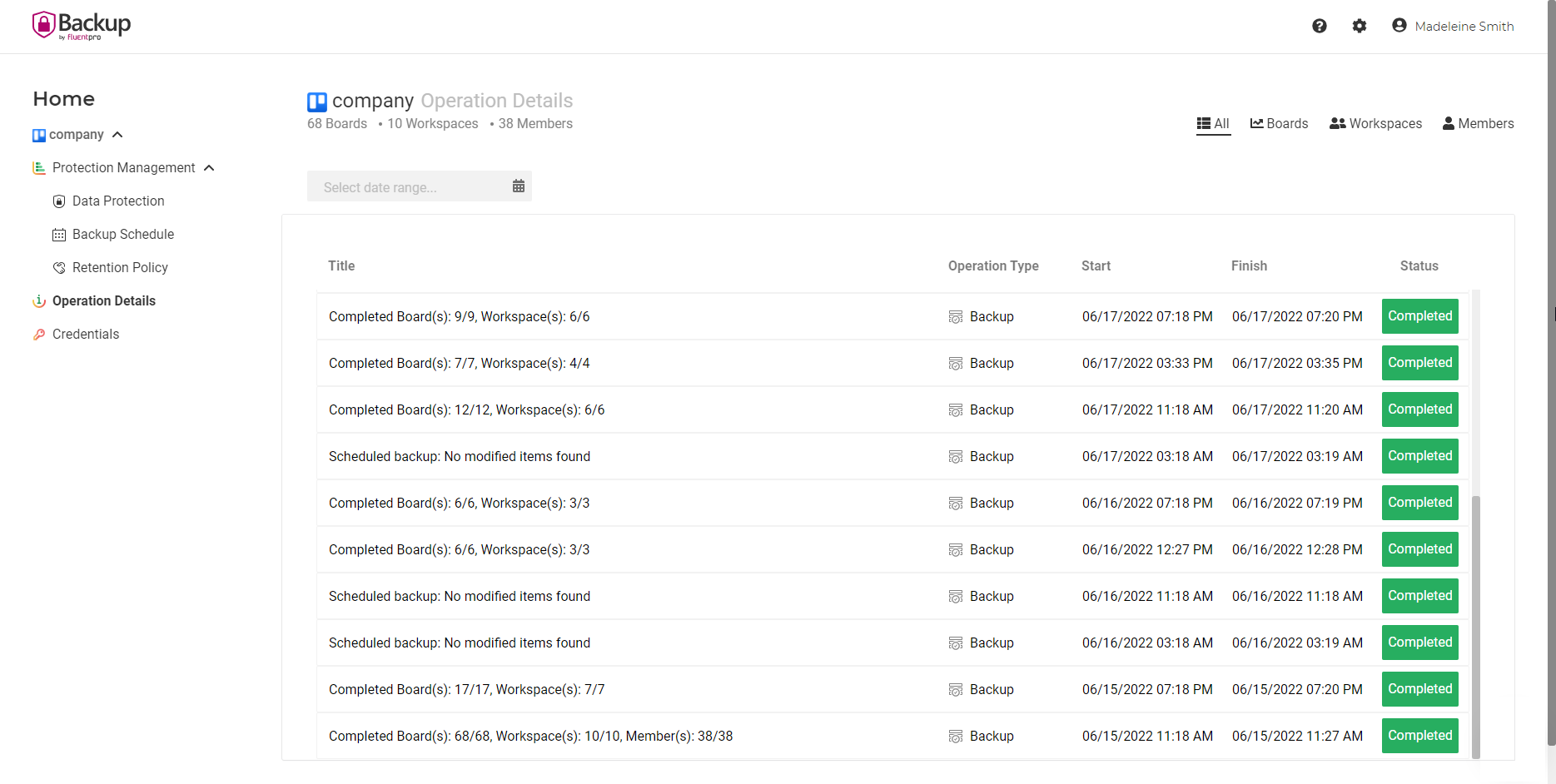
Furthermore, all Trello backup data is encrypted to ensure privacy. This dependable and safe solution is built and running on the highly secure Microsoft Azure Cloud. Consequently, the system provides trustworthy data preservation and retrieval.
FluentPro Backup for Trello data has the following functionalities:
- Set up of a backup schedule, which leads to the creation of backup copies
- Automatic creation of a backup copy whenever there are changes
- Conducting a Trello full backup or partial one continuously
- Restoring a specific project version automatically in case of accidental deletion or other emergencies
These features are not just advantageous but are essential to your project management operation. They provide you with a reliable recovery option if you lose Trello data. When you use the FluentPro Backup for Trello, you can forget about losing vital Trello board data or damage from human mistakes.
Through the Trello restore feature, you can recover all your critical data in the format it was in before it was lost. You’ll be back on track in just a few clicks.
Contact us for the best automated Trello board backup
FluentPro’s team of experts provides your organization with advanced Trello backup. We’re here to help you with automated Trello backup and secure your system from data loss and human error.
Don’t overlook Trello backup
You don’t want to lose the incredible benefits of using FluentPro for Trello data. Insufficient data protection may have irreversible damaging effects on your project. The probability of financial loss cannot be ignored, and the cost of delaying your project due to human error or data loss can be considerable. Use FluentPro Backup for Trello to prevent these issues for good.
FluentPro Backup for Trello provides significant benefits
Using FluentPro Backup for Trello gives immense value to organizations, including:
- Reduction of risk of data loss and expenses due to human error.
- Continuous and automated data backup requires less support and maintenance effort
- Data security and dependability by working on a secure platform.
- Automatic restoration of backup copies.
You can back up Trello effortlessly with FluentPro Backup. This powerful solution enables you to securely back up all your Trello information, providing peace of mind and protection against any potential data loss to human error or accidental deletion.
You can back up and safeguard your Trello boards with ease using FluentPro Backup software. This robust backup tool allows you to create reliable automated Trello backup of your boards, ensuring your data is protected and easily recoverable.
Sign up now and discover
how FluentPro can elevate your business
















