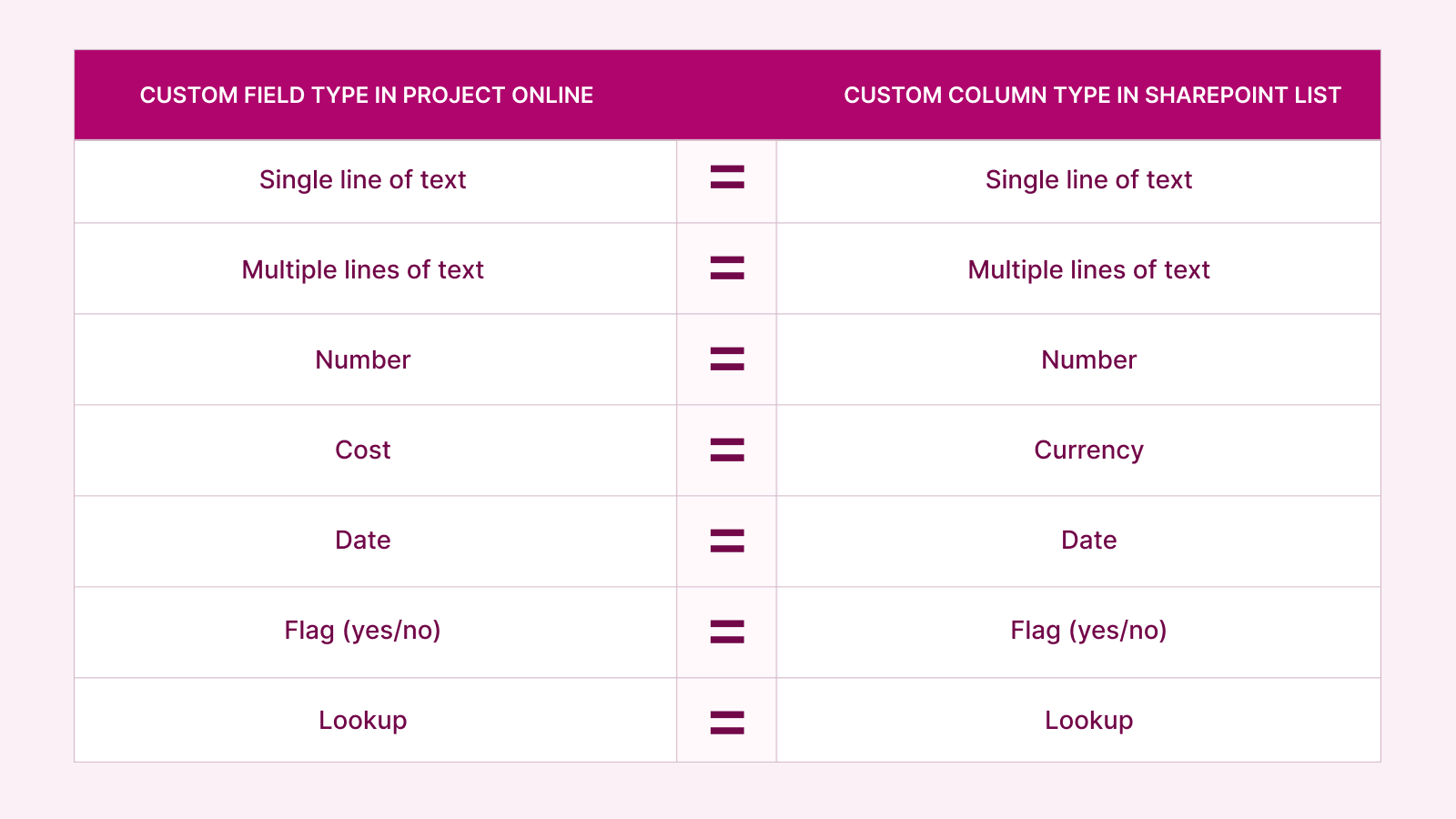Anna Shalomova
PPM Consultant
Integration between Project Online and SharePoint Online via FluentPro Integration Hub allows users to synchronize data in both directions. allows performing a two-way synchronization of Project Online projects and items in SharePoint List. The most straightforward application is to perform a Bulk Edit of projects using just SharePoint List or Ideation Scenario, where items added to SharePoint List will create projects in Project Online.
FluentPro Integration Hub – Basic info
Data transformation rules supported by FluentPro Integration Hub allow users to synchronize data in both directions – from Project Online to SharePoint List and back. to implement different business rules per your needs.
FluentPro Integration Hub allows users to synchronize data in both directions – from Project Online to SharePoint List and back.
Several settings should be pre-configured for cooperation between the two systems and correct data migration:
- In Project Online: project level custom fields should exist.
- In SharePoint List: custom columns with names and types identical to project-level custom fields should exist.
For successful synchronization of data, please make sure that custom field/column names and types are the same in both instances.
Fields Mapping
Note: For lookup fields, only single text value migration is currently supported.
Integration Overview
Synchronization between Project Online and SharePoint List in Integration Hub supports migration of projects and project level custom fields existing in the project to list items and corresponding list columns; during reverse synchronization, list items and their columns values are transferred to projects and corresponding project level custom fields. During synchronization, a new project/list item can be created, and an existing one can be updated.
Assumptions regarding Project Online & SharePoint Online integration
- One project in Project Online is synchronized to one item in SharePoint List; vice versa, one item in SharePoint List is synced to one project from Project Online.
- There are 2 ways to launch data synchronization: manually by pressing the Run Now button or by schedule, when an automatic rule for the synchronization is created, and the system automatically kicks off appropriate jobs and data transformation process.
- System supports filtering rules; these rules help to indicate a specific project you prefer to work with.
- During synchronization, updated values in custom fields/columns will be transferred to the target/source.
- Names map fields, so only matching fields will be updated.
- A new item in SharePoint List with the same name as a synchronized project will be created in case an item with such a name did not exist.
- A project in Project Online with the same name as a synchronized list item will be created during migration in case a project with such name did not exist, and the “Create new project” option was turned on during the connected link creation.
If the “Create new projects” option is turned off, a new project will not be created
Request a quick demo
to know more about FluentPro Integration Hub features