
Anna Shalomova
PPM Consultant
Budget Planning Process for Projects and Portfolios in Microsoft Project Online
Various statistics show that approximately 43% of projects exceed their planned budget. If you’re in Project Management, you probably know how challenging it is to meet deadlines and keep project costs within budget. And while there are a lot of tips, tricks, and methodologies relating to this subject, we have a product in our portfolio that extends Microsoft Project Online and provides real help in planning your project costs. It puts you in control of multiple financial aspects related to your projects and managing your project costs.
The FluentPro Financials app is available at the Microsoft Office Store and has been adopted by our current clients. FluentPro Financials integrates seamlessly with Project Online and provides several features Project Online Costs Management critical for the financial success of your projects.
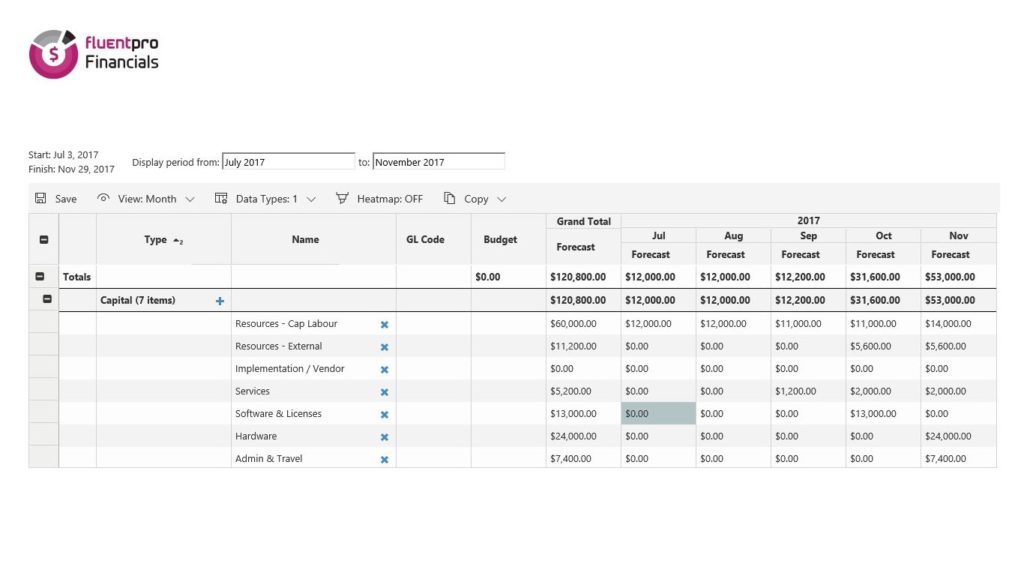
FluentPro Financials for Project Online features:
- Draft accurate initial estimates of what investment it will take to complete the project.
- Use forecasts to estimate your company’s benefits from executing a project.
- Model various project cost scenarios using cost roll-ups.
- Perform detailed and flexible cost planning with user-defined cost types and cost categorization.
- Break down project costs using detailed analysis.
- Optimize financial visibility across multiple portfolios with FluentPro Financials’ reporting feature, which includes actual vs. planned mode.
So, while a number of factors contribute to cost overruns and schedule delays, proper planning, cost transparency, and control over expenses are elements that can make the difference – and FluentPro Financials is a tool that comes in handy in achieving these goals.
Schedule a free consultation
to find out how FluentPro can help your business















