
Elena Humeniuk
PPM Consultant
While most PMOs and portfolio managers choose Project Online for enhanced resource planning and portfolio monitoring, teams that use agile tools can get a lot of value from Azure DevOps.
MS Project Online What is It
Microsoft Project Online is a cloud-based project and portfolio management solution that enables users to work from anywhere using a web browser.
The solution allows you to create and manage projects, set timelines and milestones, assign tasks to team members, track progress, and collaborate with stakeholders in real time. Project Online also provides advanced analytics and reporting features, such as Gantt charts and dashboards, to help managers monitor project performance and make data-driven decisions.
What is Azure DevOps?
Azure DevOps offers developer systems that allow teams to organize work, collaborate on code development, and create and launch apps. It provides a collaborative culture and methods that bring together software engineers, project managers, and contributors.
Project Online and Azure DevOps integration setup allows users to send project data in both directions between the platforms. As a result, it is perfect for any business that combines waterfall and agile methods.
Challenges Associated with Integration
Like any technology, there are specific challenges to adopting Azure DevOps integration with Project Online. Here are some challenges IT administrators can face.
Workflow
PMOs and IT administrators often struggle to organize workflow around the Microsoft Project integration with Jira. They may struggle with implementing the integration efficiently, disrupting existing workflows.
Management
PMOs struggle to get complete portfolio visibility and clear project status, resulting in productivity loss and disruption.
Synchronization
PMOs usually have difficulty connecting work management systems, so they may struggle to keep track of their work progress.
Effort
PMOs do not know how to automate updating projects in multiple systems, which may limit the proper utilization of Microsoft Project integration.
Azure DevOps Integration with Project Online
Microsoft Project integration with Azure DevOps allows teams to keep working in Azure DevOps while providing updates on project progress and task status to their PMOs and Portfolio Managers.
You can create tasks in your Microsoft Project Online as a project or portfolio manager and specify the Azure DevOps work item type to which these tasks will be transferred.
When working on Azure DevOps, project managers and their teams can create new work items or update those transferred from Project Online. The changes are automatically pushed back to Project Online.
If you want to utilize this integration in your business, FluentPro has got your back. With FluentPro Integration Hub, you can configure Microsoft Project Online and Azure DevOps boards integration quickly and efficiently.
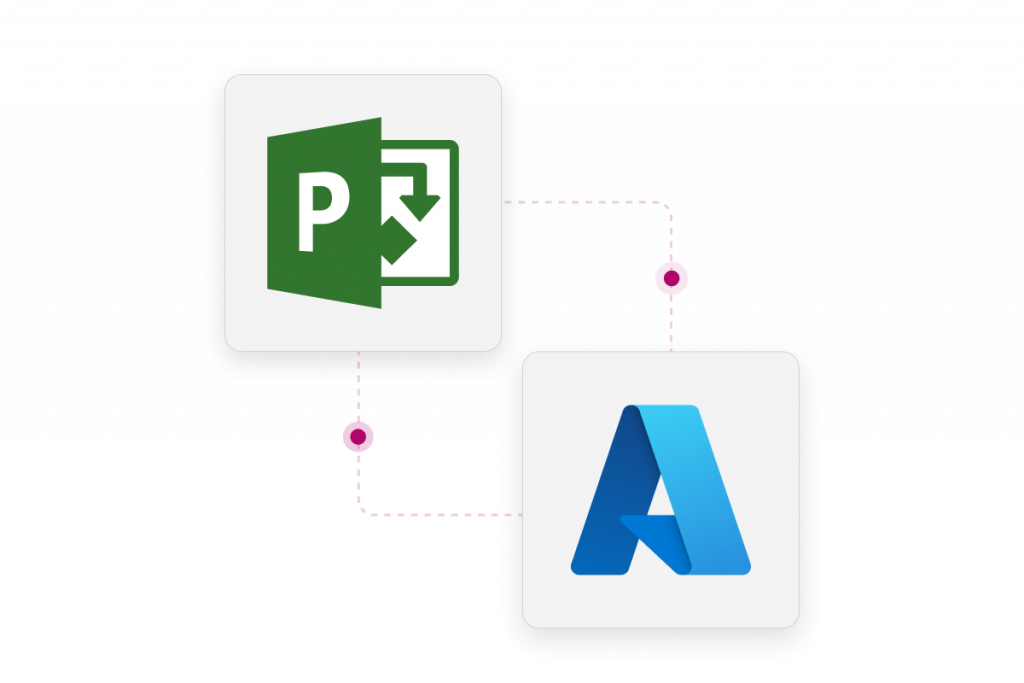
How Integrate MS Project Online with Azure DevOps
FluentPro Integration Hub is a cloud-based platform integrating project portfolio, work management, and finance systems through PMOs and PPM administrators. The solution allows automated Azure DevOps Microsoft Project Online integration that can be scheduled or performed on demand.
Integration Hub lets development teams work in Azure DevOps while reporting project progress to Project Online for project managers.
Configuring Azure DevOps MS Project Integration
FluentPro suggests running your Azure DevOps, Project Online, and Integration Hub altogether to create this integration setup quickly.
- You will first need to create a new integration scenario. You can narrow your search and choose the Project Online & Azure DevOps boards scenario.
- Afterward, you need to provide Project Online PWA URL.
- Once the connection with the URL is established, you can create the necessary custom fields on the Project Online PWA. Moreover, you can add custom fields in Project Online.
- After adding “VSTS Project,” you can edit Tasks Summary or sync with VSTS and work item type.
- Now, you can configure Azure DevOps site and add two custom fields. This will help you to create a new Query for Integration Hub and add team members to the Azure DevOps project.
- Next, you must open the Integration Hub app and sign into Azure DevOps. You can then sync it with Project Online.
- Once you have verified the successful configuration, you must review the field mapping.
- After selecting on-demand or schedule synchronization, you can finally sync Project Online Tasks with Azure DevOps Work Items and vice versa.
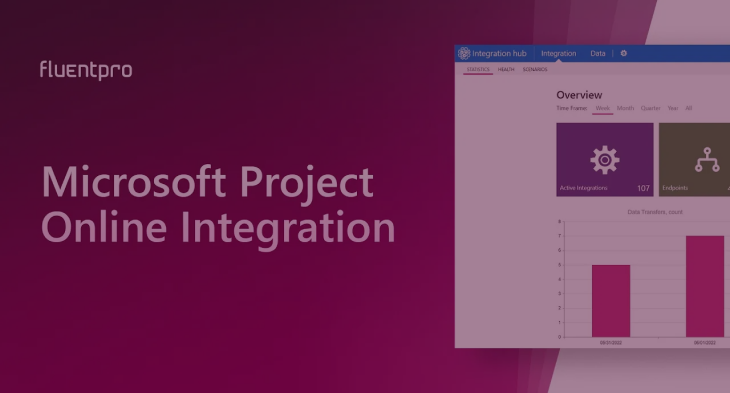
Benefits of Azure DevOps Microsoft Project Integration
The Automated Integration of Azure DevOps Project Integration has the following benefits for teams:
- Project managers can assign tasks to developers in the systems they use.
- Executives can create complex hybrid projects by combining enterprise project management and agile approaches.
- Microsoft Project integration with Azure DevOps helps the team continue working in their project management environments without switching.
- Integration Hub speeds up reporting to Project Online. Teams can automate it by using Azure DevOps boards.
- Project management can receive regular updates on workflow with quick data synchronization.
- Executives may access portfolios and projects on Project Online without having to double-report.
- PMs may automatically provide guidance and high-level tasks by integrating them from Project Online to other management systems.
Conclusion
Microsoft Project integration with Azure DevOps Boards can benefit PMOs as it allows for continuous synchronization between systems. It’s a robust approach for project and development teams to discuss essential tasks by enabling them to work how and where they choose.
For 100% automated integration, and complete security, get FluentPro Integration Hub for Project Online and Azure DevOps Integration right away.
Contact us to get more details on Integration Hub












