
Anna Shalomova
PPM Consultant
To get started with Microsoft Project Online, the first thing you need is a configuration. Suppose you made a configuration or hired a partner who created a configuration based on your requirements – dozens of fields, lookup tables, views, multiple enterprise project types, and PDPs. In most cases, the complexity of this structure is significant. So, if the configuration has been done manually, most likely it contains typos, mistakes, and orphan elements. You may end up having fields that are used nowhere – and sometimes, no consistency across your enterprise project types.
And this is not because people do a bad job. The reason is the number of configuration elements: multiply the number of fields by the number of PDPs, then by the number of project types, and then add the dimension of use. We’re talking about dozens of places to look for this information and hundreds of possible variations. It is a complex job, and that’s why we have a Configuration Audit feature in our top product, FluentPro FluentBooks, to help organizations and consultants clean up their configurations and make sure they’re optimized and high-performing.
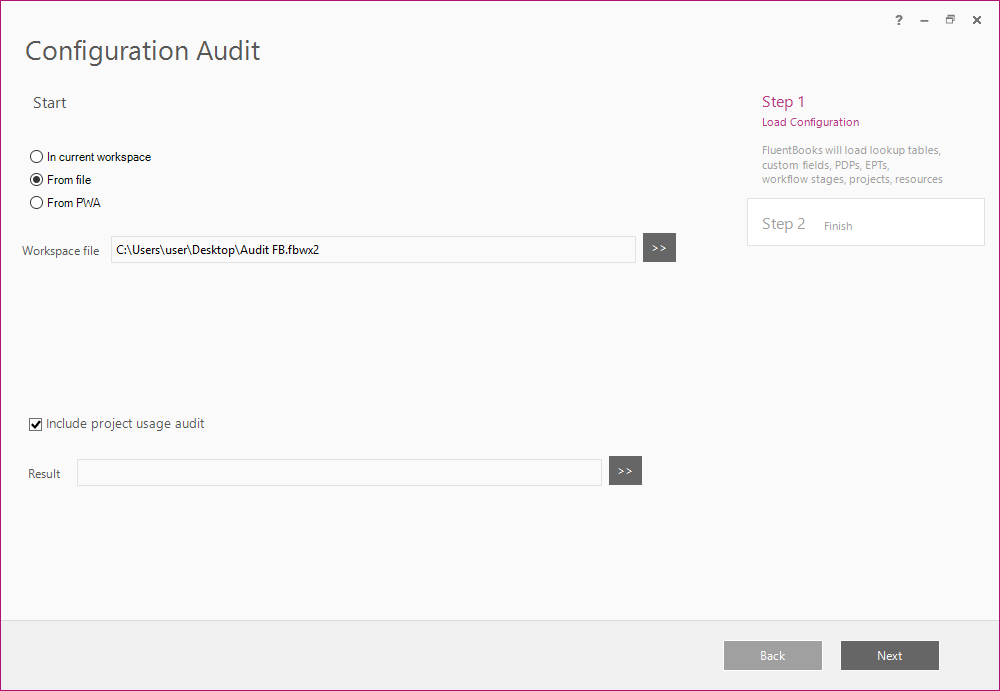
FluentPro Configuration Audit discovers and highlights all the data inconsistencies that are in your configuration, all the orphan elements, and fields that are not utilized properly. This becomes extremely valuable, especially if your configuration has hundreds of fields.
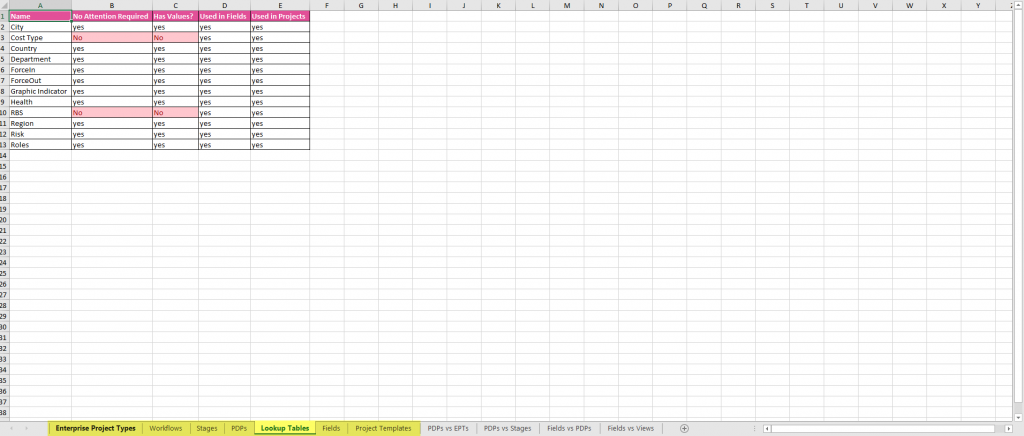
By highlighting all the configuration flaws, Configuration Audit hands you a plan for cleaning up your configuration, removing fields that are not being used, and updating PDPs and views in your system. All these improvements, eventually, will have a direct impact on the system speed and data consistency for your users.
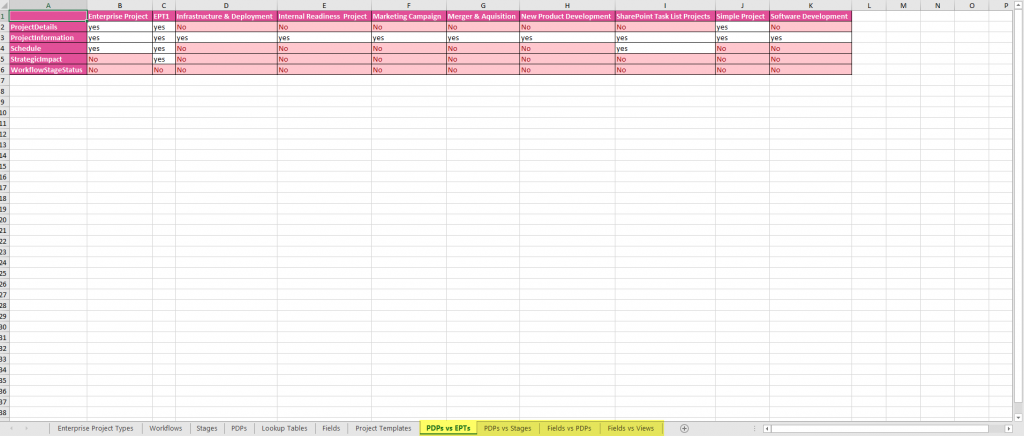
Schedule a free consultation
to find out how FluentPro can help your business















