
Anna Shalomova
PPM Consultant
FluentPro G.A. Suite is not just a solution for Project Online backup and recovery. It is called “Governance and Administration Suite,” and backup and restore is just one of the components. But also, you will find tools for change management, administration, cloning PWAs, creating development, training, and testing environments, migrating change from the development environment to production. Basically, G.A. Suite is a complete toolkit filled with useful features and functions in one product. Its “mission in life” is to simplify your work with Microsoft Project Online.
Configuration Change Management, Backup, and Restore
Project Online is a service with PPM capabilities within the good old Office 365 cloud infrastructure. The obvious benefits of using a cloud-based service are escaping the hustle of deployment, setup, hardware, and software tuning. On the other hand, it still requires adjustments. Configuration Change Management is basically a way to control the life cycle of strategic, tactical, and operational changes to projects and portfolios. It is best done through standardized procedures. So that you control risks and avoid interrupting the flow of business operations. A well-structured and planned change management process comes with significant business benefits, such as:
- Improved IT to business alignment
- Decreased adverse impact on business operations
- Improved visibility into change
- Prioritized responsiveness to change
- Adherence to government and other compliance regulations
- Improved risk management
- Reduced service disruptions and system downtime
- Increased staff productivity
- Faster change implementation
Now, let’s talk abouthow G.A. Suite can ease the transition. Customizing and Configuring the Project Online environments can potentially have an impact on the overall performance of your PWA. If your organization uses Project Site Configuration, PWA Compare, and Audit Documentation by G.A. Suite, you can select the option to create them on-demand rather than automatically so that you can configure each. The process becomes much easier and swifter when avoiding the creation of unnecessary content. G.A. Suite can also compare two previously created PWAs, to avoid creating chaos within your database with duplication and manual input mistakes. (It generates an Excel file with a “summary tab” and a separate tab for each PWA that was compared.)
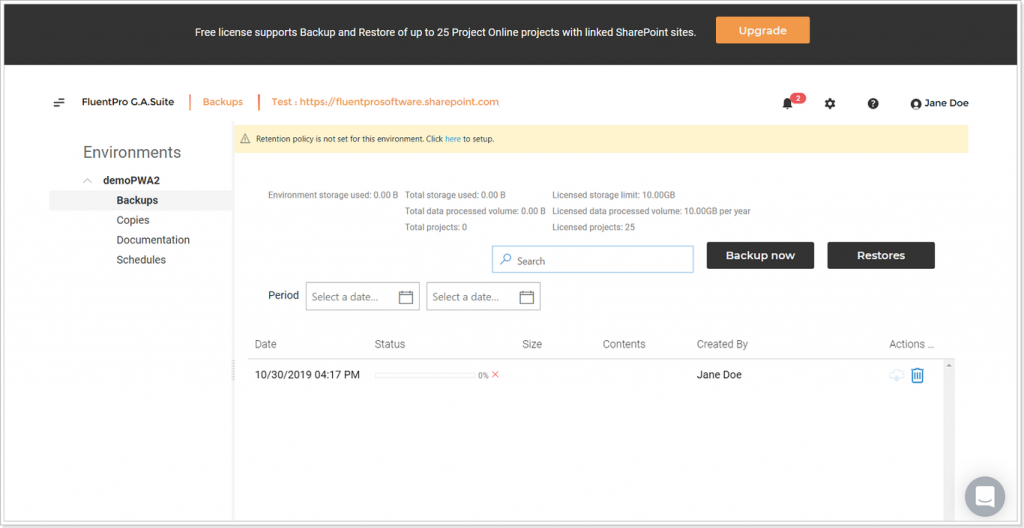
Backup and Restore Reporting with G.A. Suite
G.A. Suite is a complete toolkit filled with useful features and functions in one product. Its “mission in life” is to simplify your work with Microsoft Project Online. In reports with GA, you can see the status of your Project Online backup, besides the way to know if anything’s wrong with your backup, with G.A. Suite, you can get your fresh recovery and backup report data in a more visual way. There are for reports right now:
- The user’s summary: The user’s summary is an overall view of what’s happening in your G.A. Suite right now: the number of projects, the project’s limits, the date you’ve last used it, and the limitations that you have. Also, you can see the actions taken and filter them by status and type of action. So you can be sure of what was done to your data and exactly when this action occurred.
- The project backup coverage: In terms of Project Online backup coverage, the report gives you a complete list of projects that you have in the backup and the statuses of every one of these projects. You can check if there were any recent backups. If the backup wasn’t current, the G.A. Suite marks them like “Active Project with Issues” or “Non-Active Project with Issues.” So, you can always know if any current or past projects need your attention, additional backup, or change. Also, you can always know the exact date of the last backup of each project and keep tabs on those “skipped” the last time. In this report, you can filter your data by project, by state, and by PWA.
- The project backup coverage heatmap: The heatmap report breaks down all your backup activities into a calendar view to see your backup daily. There are also filters in this report, which allow seeing your data for seven days, thirty days, and ninety days. By having access to the most recent backup data at any given point you can “fix things before they got broken.”
- SharePoint sites backup coverage: The main advantage of these G.A. Suite reports is to see for yourself if anything’s gone missing or forgotten during backup. By seeing all the gaps in these reports, you can pinpoint one lonely PWA that got lost and wasn’t backed up the last time. In a bigger scheme of things, this information allows you to trust your data and ensure that you’ve got no error or outdated numbers “on your books.”
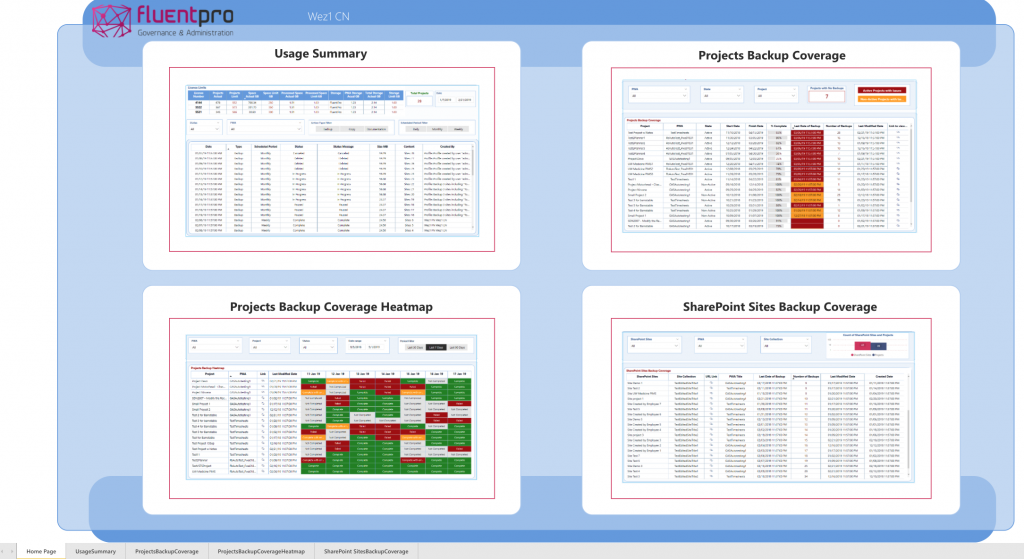
Why FluentPro’s G.A. Suite for Your Backup and Recovery
Backups have a huge impact and great value for the business. The stats show that 80% of enterprises that does not bother with backups do not survive unexpected data loss. But G.A. Suite is here not just to save you from data loss and help you with Project Online backup but to make you practically invincible with the ability to save the configurations as you would do backups.
FluentPro’s G.A. Suite allows users to use Documentation features and full backup that includes projects, content, and, most importantly, configuration. More so, in both cases, you can automate this process. G.A. Suite allows for Project Online backup of both general and specific project plans. You can create a backup for projects within a specific timeframe, so you can easily restore the specific data sets. And yes, you can also get back the whole set as well.
FluentPro’s G.A. Suite “runs” on our proprietary technologies and secure, stable, and innovative Microsoft Azure. Initially, G.A. Suite gave the user the ability to:
- Create a backup schedule.
- Perform an on-demand backup.
- Restore data from a backup copy.
- Copy PWA Configuration from one PWA to another.
- Copy project plans and sites from one PWA to another.
- Generate PWA configuration documentation.
- Compare two PWA configurations.
- Create a full copy of PWA.
And now, you can also see detailed analytics about your backup processes and manage your disaster recovery effectively.
Learn more about Project Online backup















