
Anna Shalomova
PPM Consultant
WHY Project Online backup?
Data gets lost. We all know it happens – somewhere along the line – but we kind of hope it will not happen to us. However, the reality is that it occurs in all organizations at some point. This is because there’s always a chance that human error, negligence, or a system crash will occur.
We surveyed our clients about their disaster recovery experiences using Microsoft Project Online a while ago. Soon after, we released an interesting infographic to showcase the striking results and statistics we collected. In a nutshell, it became evident that while most companies surveyed do have a disaster recovery solution, only 5% have a disaster recovery solution or practices for Project Online backup.
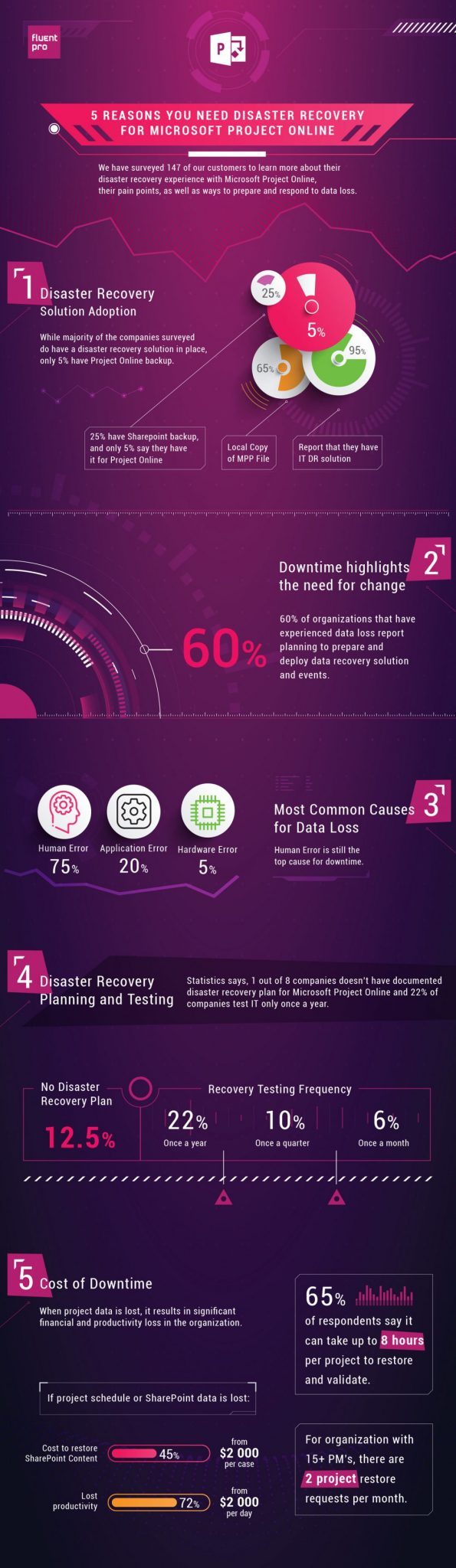
For companies actively using Microsoft Project Online, a backup tool is a must-have these days. In our survey, 65% of respondents said it could take up to 8 hours per project to restore and validate. Downtime costs are huge, so regular administrative backups should become standard practice.
WHAT?
FluentPro G.A. Suite comprises a complete, easy-to-use toolset to help companies manage the lifecycle of Microsoft Project Online environments and provides governance capabilities for Microsoft Office 365 PPM.
Among other features, FluentPro offers disaster recovery capabilities and allows Project Online users to implement backup and restore practices, choose what and when to back up and restore when and what they need to restore. This service is called “FluentPro G.A. Suite for Project Online” and is offered as a part of the G.A. Suite.
With FluentPro G.A. Suite, you can perform a backup for:
- A full PWA
- A PWA configuration
- Projects
- SharePoint content
You can run a backup on schedule or on-demand for a whole PWA or selected elements only.
To store all the backup data created by G.A. Suite, FluentPro uses Microsoft Azure Storage for exceptional security and high reliability. Backup data is always encrypted to ensure a high confidentiality level.
Among other things, this solution allows using multiple accounts while performing the backup. This way, all the backup-related job processes are distributed equally among all the user accounts you set for this. We recommend using 2-3 user accounts per 1,000 projects. This allows you to speed up the backup process and avoids throttling and other timeout errors.
HOW?
Backup for Project Online uses credentials set in the Connection Settings section.
To use additional accounts, check the “Use specific credentials” checkbox and enter the login credentials.
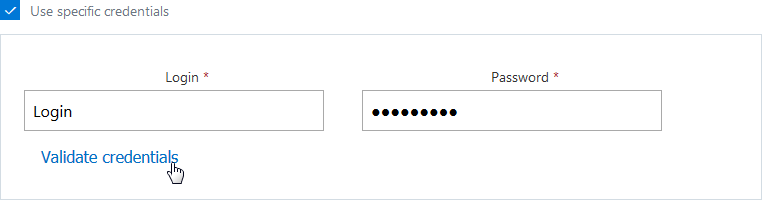
Click “+” to add login and password or “x” to remove an additional account. Then select the PWA content you wish to create a backup of by checking the appropriate checkboxes and clicking START.
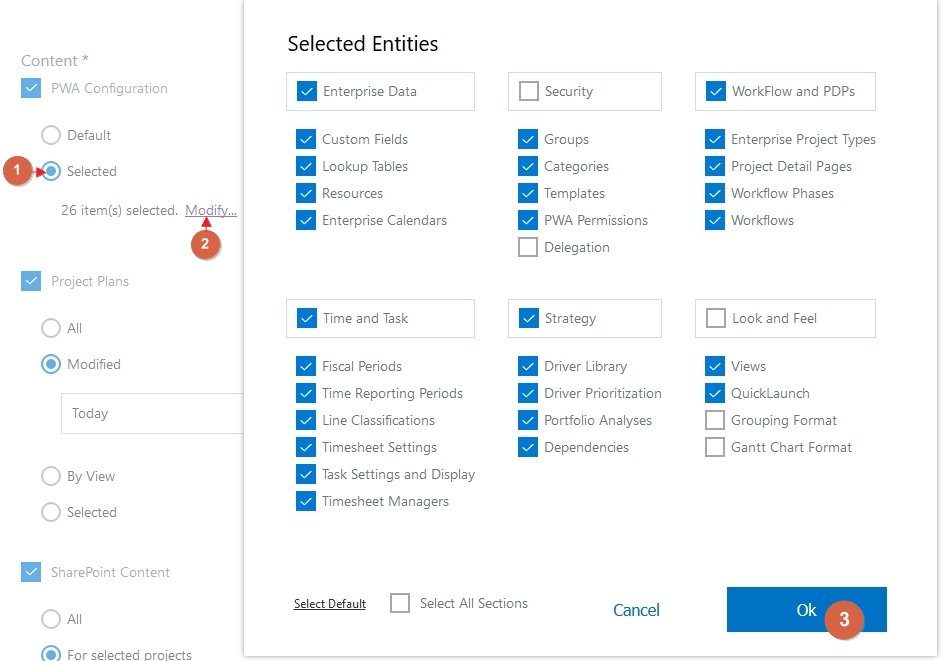
Now, you’re all set. When the backup starts, it will run quickly and smoothly, and the processing will be done using those multiple accounts.
Please note that specified user account(s) should be assigned to the PWA Administrators’ security group and the Site Collection Administrators group on the PWA.
We strongly suggest using the “Service Account” type of credentials created specifically for FluentPro G.A. Suite for Project Online to avoid these accounts being used simultaneously on the PWA while the backup is running.
By implementing FluentPro G.A. Suite and establishing backup procedures, your company will be prepared in case of data loss:
- You’ll have a disaster recovery solution in place for the most critical PWAs in your tenants;
- You’ll have full backups running regularly for your most essential PWAs;
- You’ll be able to test the restore process and know what to do in case of data loss.
As a result, you can rest assured there will be no productivity loss and minimized downtime risks – all due to having an enterprise-level backup solution available by using the FluentPro G.A. Suite platform.
Schedule a free demo
to see how G.A. Suite provides Project Online backup















