
Elena Humeniuk
PPM Consultant
The objective of the Microsoft Project product team was to make it simple to start, modify, construct schedules, and assign resources. And to implement this to manage your projects, you wouldn’t require a lot of setups. However, you can customize Project for the Web according to your organization’s specific needs. This article will help you go through the basics of customization.
How to Access Project for the Web
Project for the Web is Microsoft’s most recent cloud-based project management solution. It offers easy-to-use, robust work management solutions that project managers and team members can use to plan and manage projects of all sizes. In a nutshell, it’s efficient project management in Microsoft.
You can get started with Project for the Web by subscribing to the three project subscriptions: Project Plan 1, Project Plan 3, and Project Plan 5.
Project for the Web includes the following features:
Project Home
Project Home provides a quick perspective of the most critical projects and roadmaps. It helps you keep track of essential projects by allowing you to flag them as favorites. So, they appear at the top of the Project Home page.
Project Views
Project for the Web has three project views: Board, Grid, and Timeline. It helps you organize and track tasks, dates, dependencies, and other information for better monitoring.
Task Scheduling
It creates a precise plan of project dates based on task start and completion dates, work, dependencies, and so on.
Dependencies and Summary Tasks
It allows you to define and manage task dependencies. You may also use the Summary Tasks functionality to plan and manage deliverables and stages.
Microsoft Project for the Web Roadmap
MS Project for the Web roadmap builds an understanding of your organization’s initiatives and drives them together to meet your business objectives. By using MS Project for the Web Roadmap, you can:
- Explore your space by using Global Navigation.
- Utilize organizational templates.
- Increase the Reach of Your Announcements.
Limitations of Project for the Web Microsoft
PMs today are looking for ways to manage projects and portfolios efficiently. However, MS Project for the Web is limited to task and resource management.
Moreover, there is limited scope to streamline budgets because Project for the Web does not support project and portfolio financials. Besides, you can’t track portfolio issues, risks, and health, making it more difficult for PMs to have any form of flexibility in portfolio management.
FluentPro Portfolio Accelerator
FluentPro Portfolio Accelerator is an advanced solution extending Microsoft Project for the Web functionalities. Built on the Microsoft Power Platform, it provides a quick start and a fully managed Project for the Web deployment. Moreover, the solution offers out-of-the-box customized capabilities like:
- Track portfolio issues, portfolio risks, and portfolio health.
- Collect, analyze, and process data seam
- Efficiently identify, manage, and prevent risk escalations
- Review and plan budgets using a context-specific budget allocation module.
- The FluentPro Team manages the deployment of the software.
- Easy budget allocation and analysis
- Quick start because it’s easy to adopt within the organization.
- Embedding Power BI to create reports and real-time dashboards
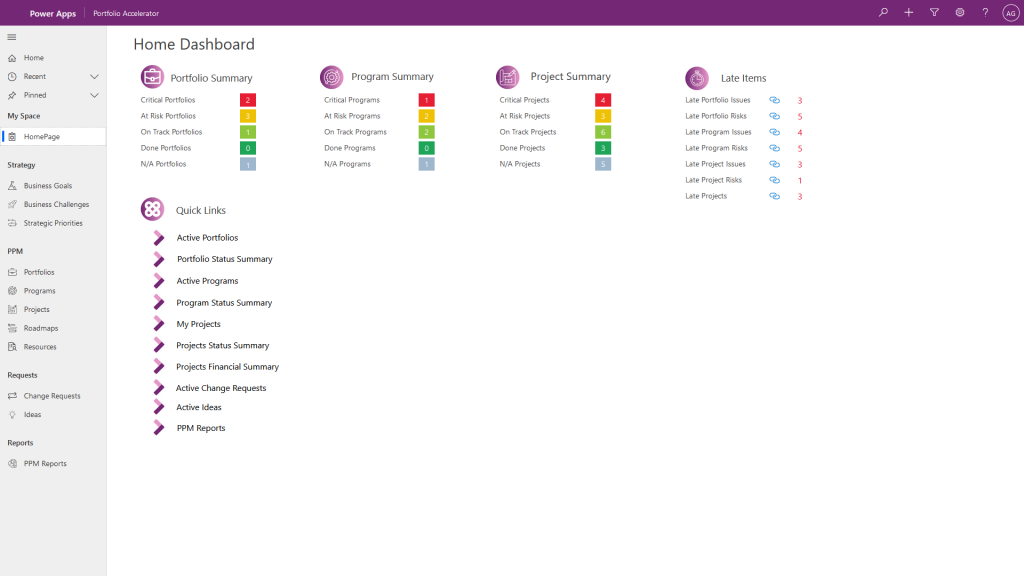
In addition, the platform also facilitates Power BI report packs, in-built report dashboards, and embedded Power BI reports.
FluentPro Portfolio Accelerator Benefits
PMO directors oversee integrating and unifying information as well as centralizing initiatives. The adoption strategy for Project for the Web enables the project manager to undertake a centralized project portfolio and budget schedule tracking easily. Project managers can also facilitate communication across many group portfolios and ensure project standards and quality.
Whether working on a one-time project or a massive project with several teams, use a sophisticated yet easy-to-use project management application. It will help you to plan, manage, and deliver work.
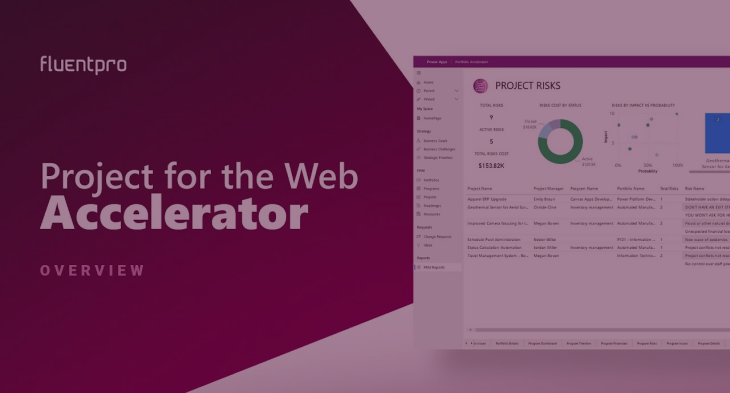
Configure Microsoft Project for the Web
You can create real-time dashboards with incorporated Power BI reports. You can also manage change requests with an approval pipeline. The Portfolio Accelerator assists you in configuring Microsoft Project for the Web to meet your unique PPM requirements. It will ensure optimal ease for you and your staff.
Reduce Costs
The Portfolio Accelerator is a system with several advantages. With exemplary customer service, your company may save money on technical consultations. The FluentPro team oversees the implementation. So, you won’t have to worry about lowering your service expenses. It’ll save you time.
Time Efficient
FluentPro enables you to get started with Project for the Web as quickly as possible. They have improved access to flexible portfolio software while saving up to 90% of their time.
Customized Experiences
You’ll be able to make wise decisions by utilizing the established templates and performance reports. Furthermore, new customization options allow you to get the most out of your experience.
Furthermore, improved automation improves PPM functionality, saving you time and money. Therefore, you won’t need to employ a consultant or waste time handling everything yourself.

Final Words
There’s no doubt that Project for the Web is a must-have tool for project managers today. However, leveraging Project for the Web with FluentPro Portfolio Accelerator allows you to customize your portfolio management with a wide range of options.
Interested in FluentPro Portfolio Accelerator?
Schedule a free consultation to get more information.











